FieldAx - Service Engineer
Fieldax maintains a comprehensive 360-degree view of your Service Engineer’s details, accessible anytime and anywhere. The Service Engineer, whether an in-house employee or a contractor working on your behalf, is the individual responsible for site visits.
To create a Service Engineer new data:
- Open the Service Engineer tab
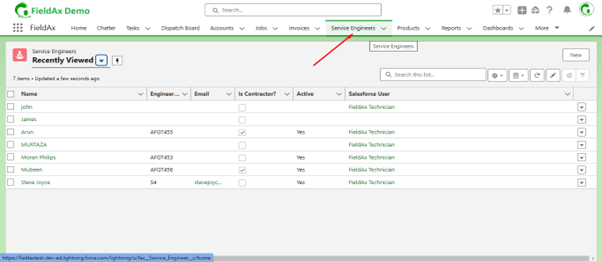
2. Click the new button on the top-right corner of the page.
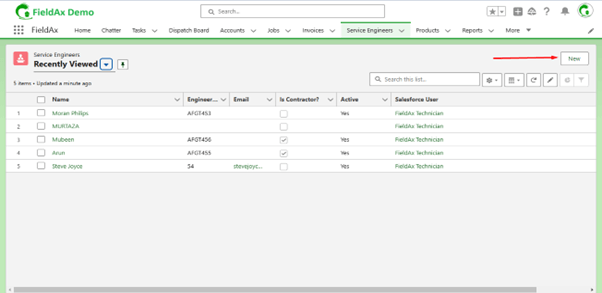
3. Enter the person detail ,Salesforce User and Tunk location
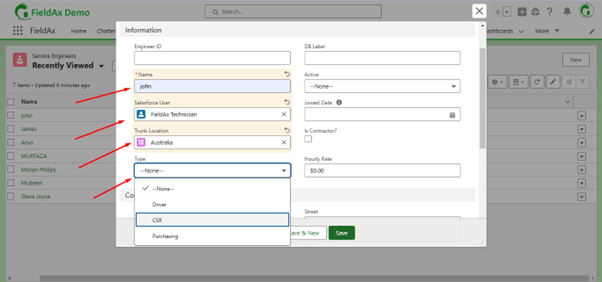
4. Enter Primary details which you need like Communication details , hourly rate ,etc and click save & new.
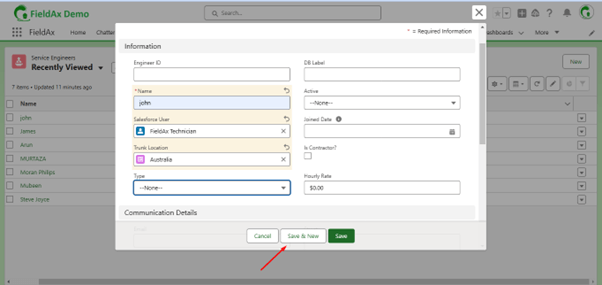
5. If you don’t have a trunk location create a new one.
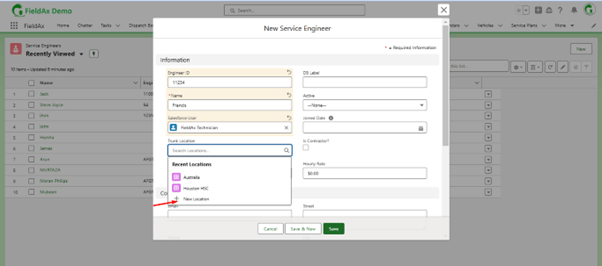
6. Enter the location name and save it.
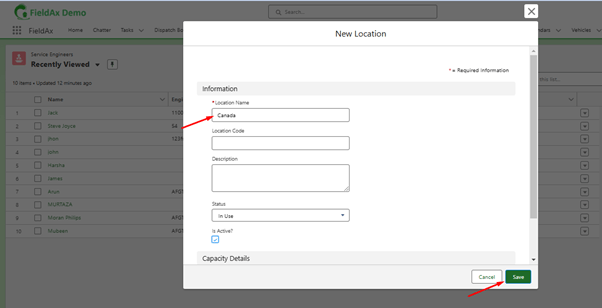
7. Successfully Created new Service engineer data
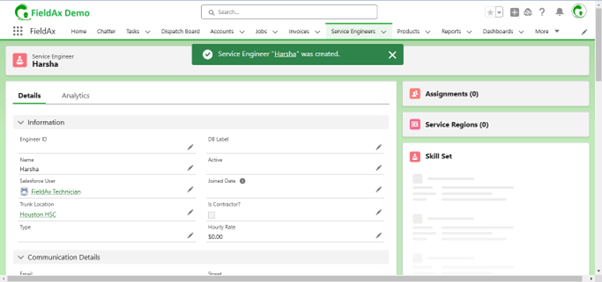
We are here to help you with any of your needs.
Email us to create a support case, and we’ll assist you promptly.
