FieldAx - Product
Products are the individual items or equipment that you use in your job or sell to customers.
- Click ‘New’ button on ‘Product’ Object.
- Please enter Product Name, Code, Cost, Description, Active, and Product Family.
- Click ‘Save’ button, so you can store product without standard price. You can set standard price later by click ‘Add’ button on the below
- Select the Products Tab to see the list view of the product tab.
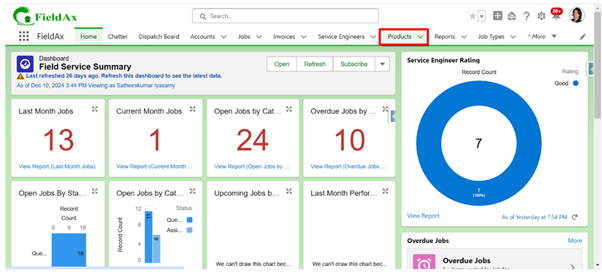
2. List View of the Product
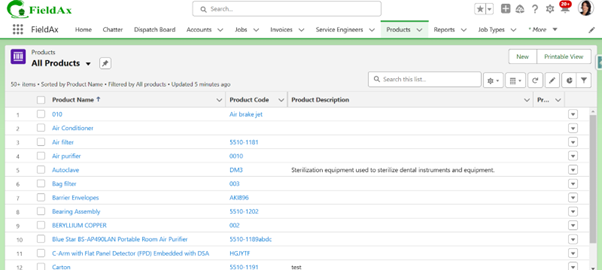
3. Click the New button to create the product, fill the value in the fields and then save it.
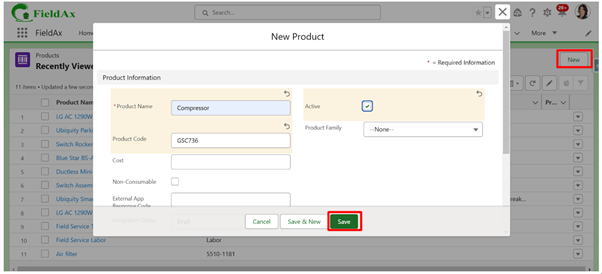
We are here to help you with any of your needs.
Email us to create a support case, and we’ll assist you promptly.
