FieldAx - Estimate
Jobs are used to track work orders for each engineer in your organization, assigned to specific sites. Whenever you receive a call from a customer for a callout or service, you create a job and assign it to an engineer to complete.
Jobs track product fixing, repair, and replacement. You can create new jobs by clicking the “Schedule Job” button on the service plan or by scheduling a job from a Case (support agent log).
Key fields in the job object include previous job, next job, job urgency, latitude and longitude, status, booking status, confirmation requested by, service engineer travel duration, start and end time, and message to engineer.
Create Job :
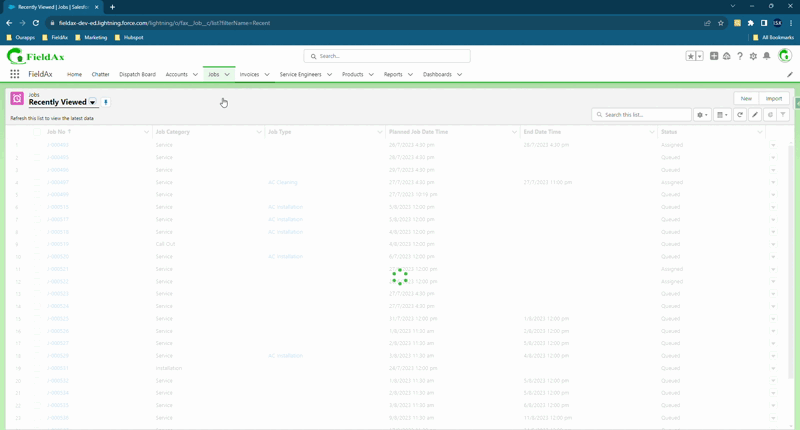
We are here to help you with any of your needs.
Email us to create a support case, and we’ll assist you promptly.
