FieldAx - Inventory
Inventory encompasses the assortment of parts, materials, or products that a company possesses and maintains for utilization in its field service operations. This stockpile serves as the essential reservoir from which the company draws the necessary items to carry out tasks and fulfill service obligations in the field. The effective management of inventory ensures that the company is well-equipped with the required resources, preventing shortages and facilitating the seamless execution of field service activities
Inventory:
1. Select Location from app Launcher:
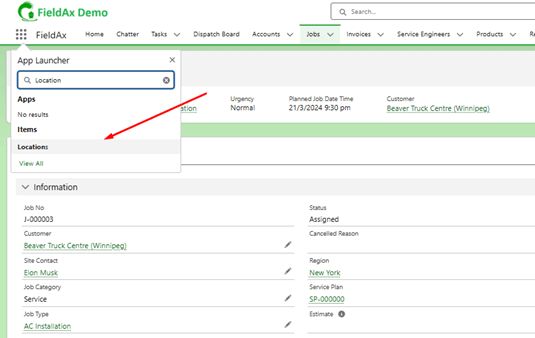
2. Select location
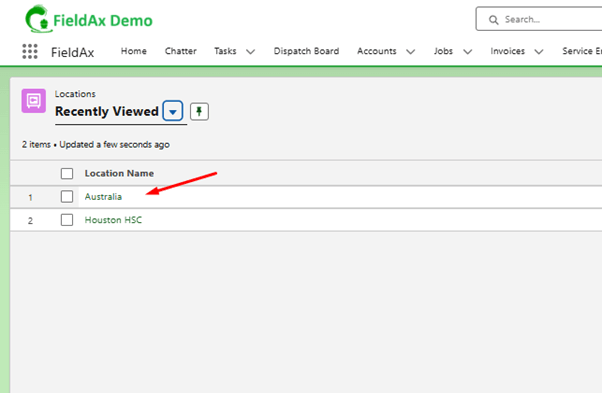
3. Click the drop down menu in inventory option and click new button.
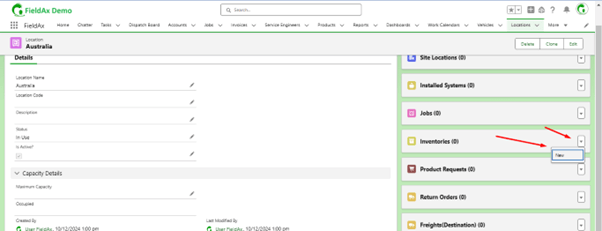
4. If the part is serialized part give part name, serial number, quality in and click check box and click save button.
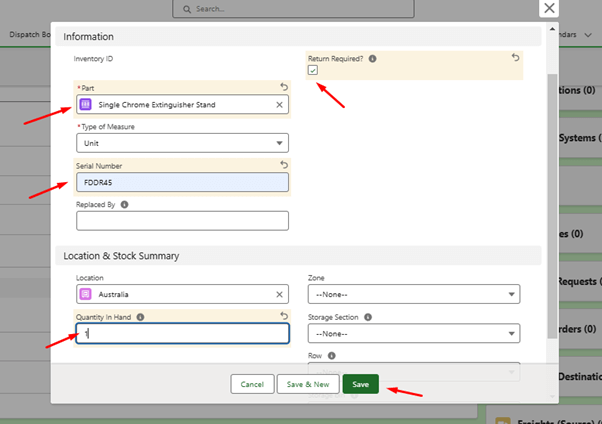
5. If the part is non serialized give name ,quality in hand and click save button.
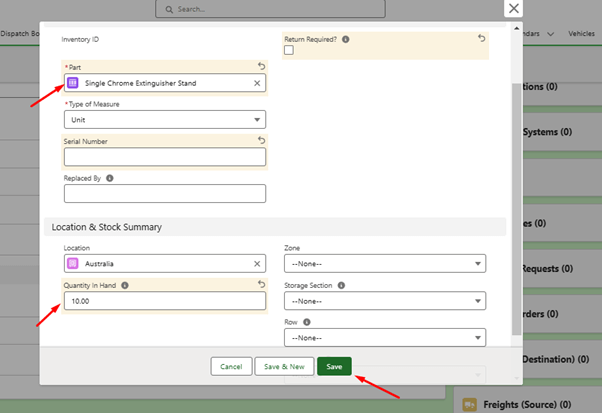
6. Inventory created successfully
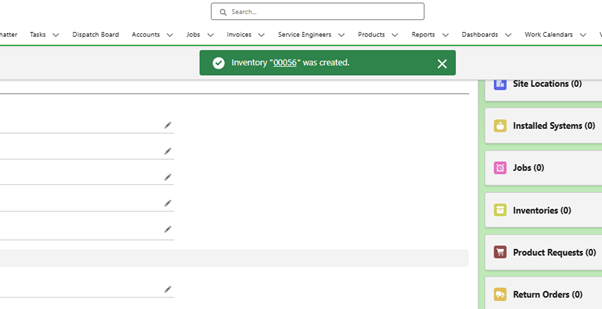
We are here to help you with any of your needs.
Email us to create a support case, and we’ll assist you promptly.
