FieldAx - Contact
Contact is a person’s who actually works at your customer location. He/she can be direct contact for your regular jobs, invoicing and any other communications. Multiple contacts can be added in each account. Account contains the personal information about each contact person.
- Create new contact for the specific account by click ‘New Contact’ button in the Contacts.
- Account Name, Email, Phone Number, Lead Source, Address.
- You can also manually enter contact person DOB, Assistant, Asst. phone and Reports To.
Create Contact:
1)From Created Account .Click Related.
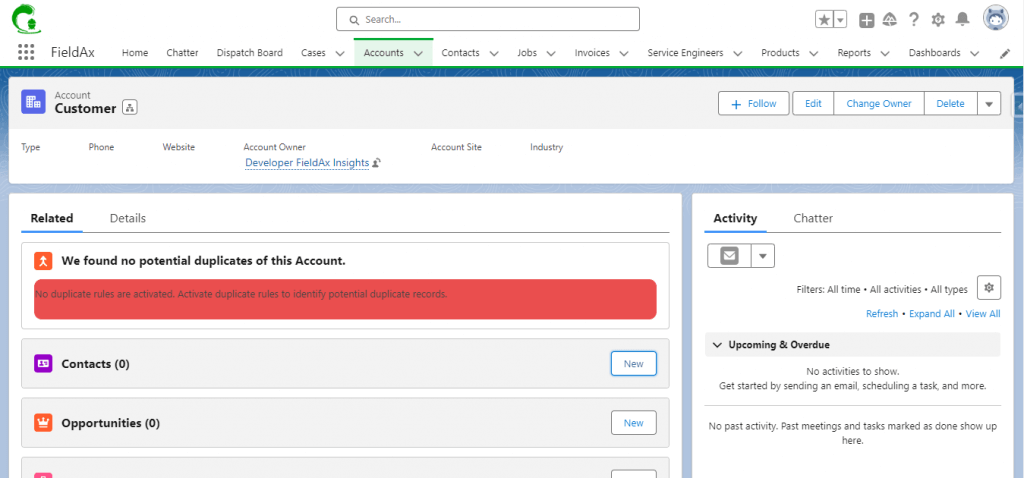
2)Click Contact New Button from Account :
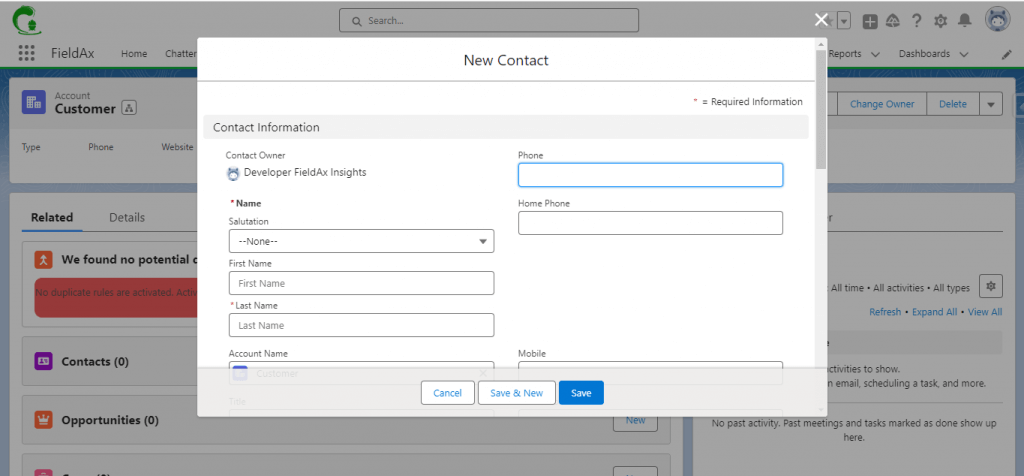
3)Enter Contact Detail :
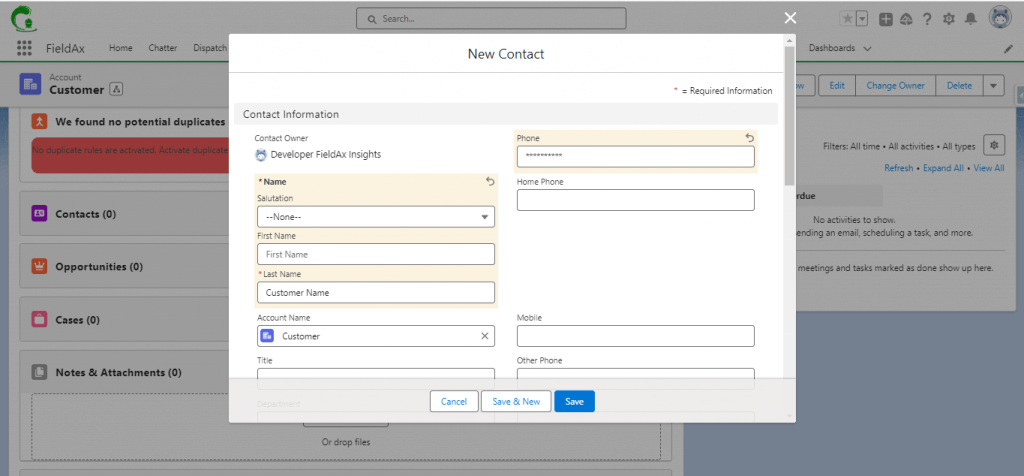
4)Contact Saved Successfully.
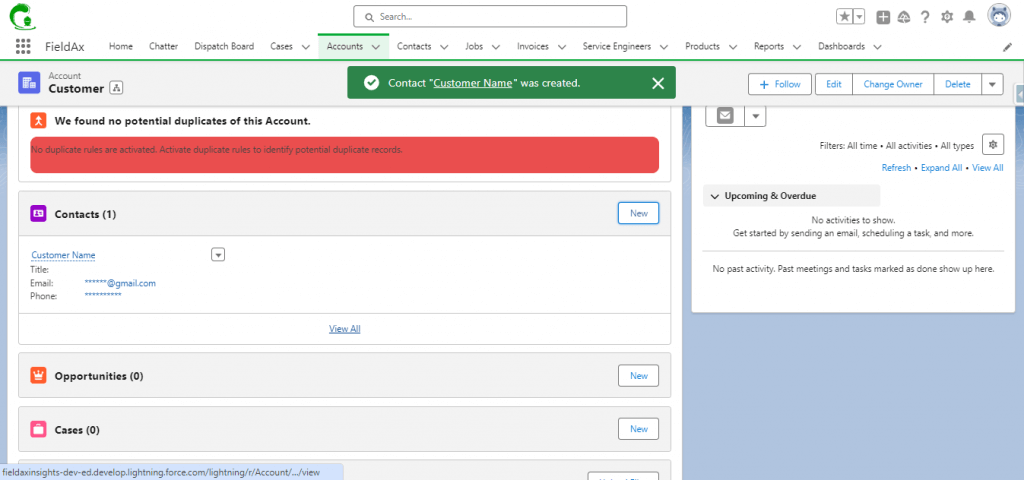
We are here to help you with any of your needs.
Email us to create a support case, and we’ll assist you promptly.
