FieldAx - Account
Dispatch board” typically refers to a visual interface or dashboard used by dispatchers or field service managers to schedule, monitor, and manage field service activities in real-time.
Create Account:
1)Click New button in Account.
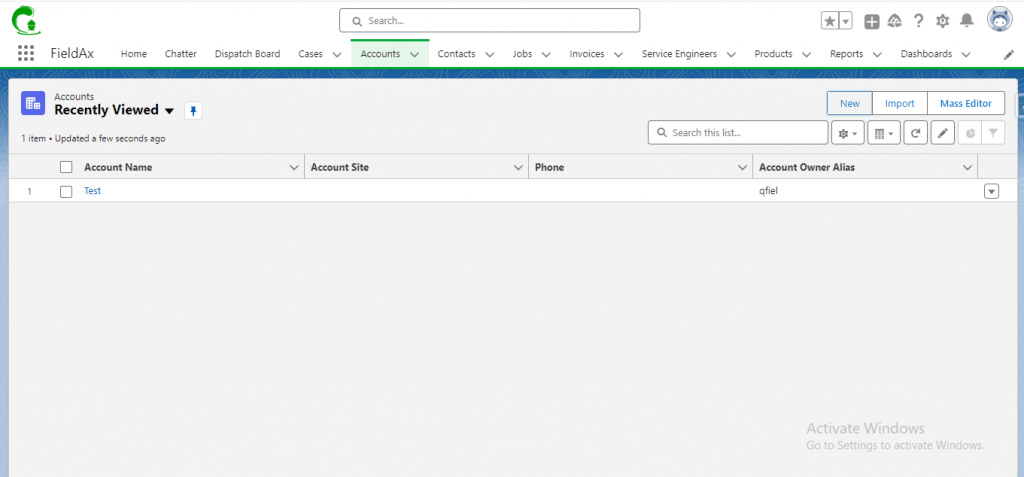
2)Enter Account Details and save it .
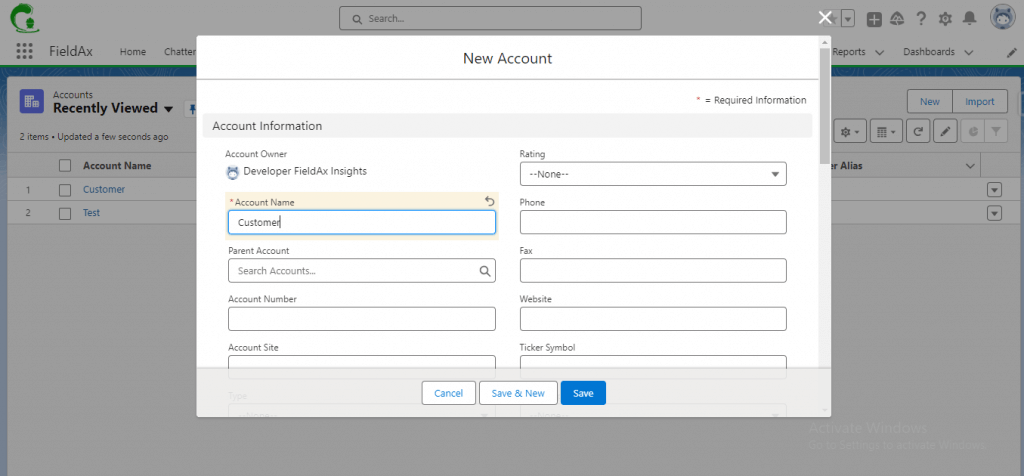
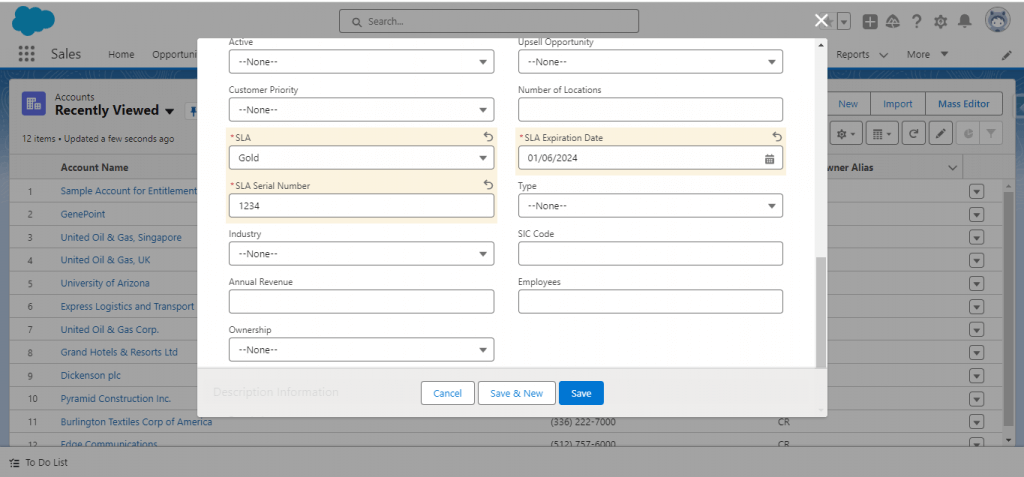
2)Enter Account Details and save it .
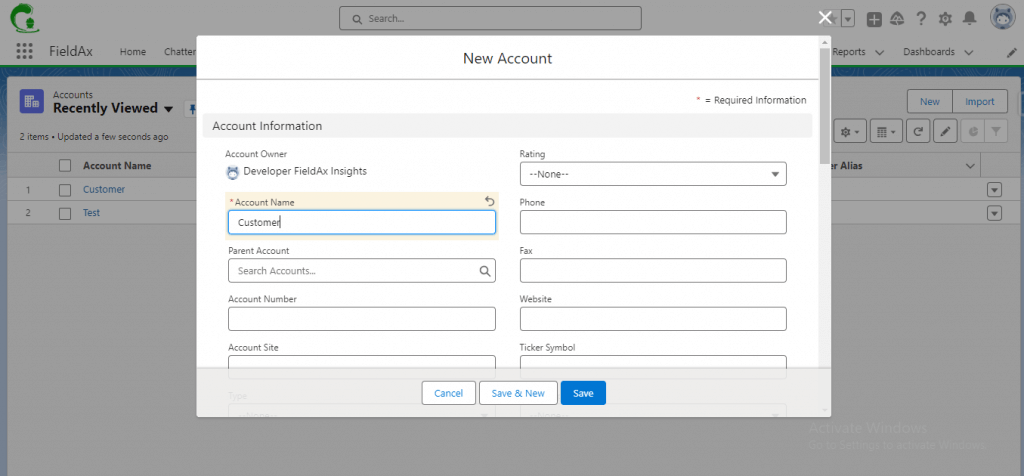
We are here to help you with any of your needs.
Email us to create a support case, and we’ll assist you promptly.
