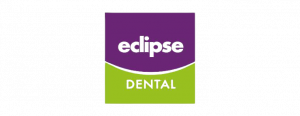Invoice
Automatic Invoice Generation
FieldAx’s Invoice Management feature empowers your business with efficient, professional, and automated invoicing, ultimately boosting your financial health and client relationships.
No credit card required.
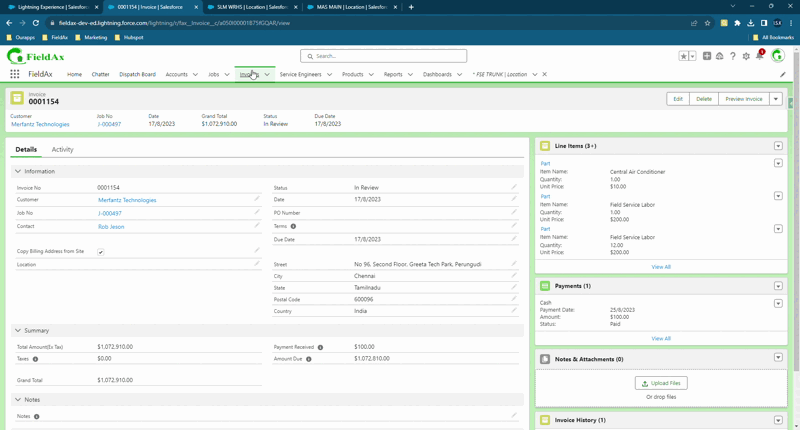
Empower Your Field Service with Effortless Invoice Management
FieldAx simplifies the entire invoice management process, helping you create, manage, and track invoices seamlessly.
Tailor Your Invoices Your Way with Customizable Fields and Unique Designs
FieldAx empowers you to create invoices that perfectly match your business needs, thanks to our customizable invoices feature. Here’s how it works:
Custom Fields: Add custom fields to your invoices to capture specific information relevant to your business. Whether you need to note special terms, project details, or unique billing requirements, you can tailor your invoices accordingly.
Personalized Designs: Stand out from the crowd with unique and eye-catching invoice designs. FieldAx provides standard design as well as custom HTML design options, allowing you to choose the look and feel that best represents your brand.
Branding Elements: Showcase your brand identity by incorporating your company logo, color scheme, and contact details directly onto your invoices. This branding ensures a professional and consistent image across all client communications.
With FieldAx’s customizable invoices, you have the freedom to create professional, tailored documents that leave a lasting impression on your clients. Express your unique brand identity and capture essential information with ease, all while maintaining a polished and consistent appearance.”
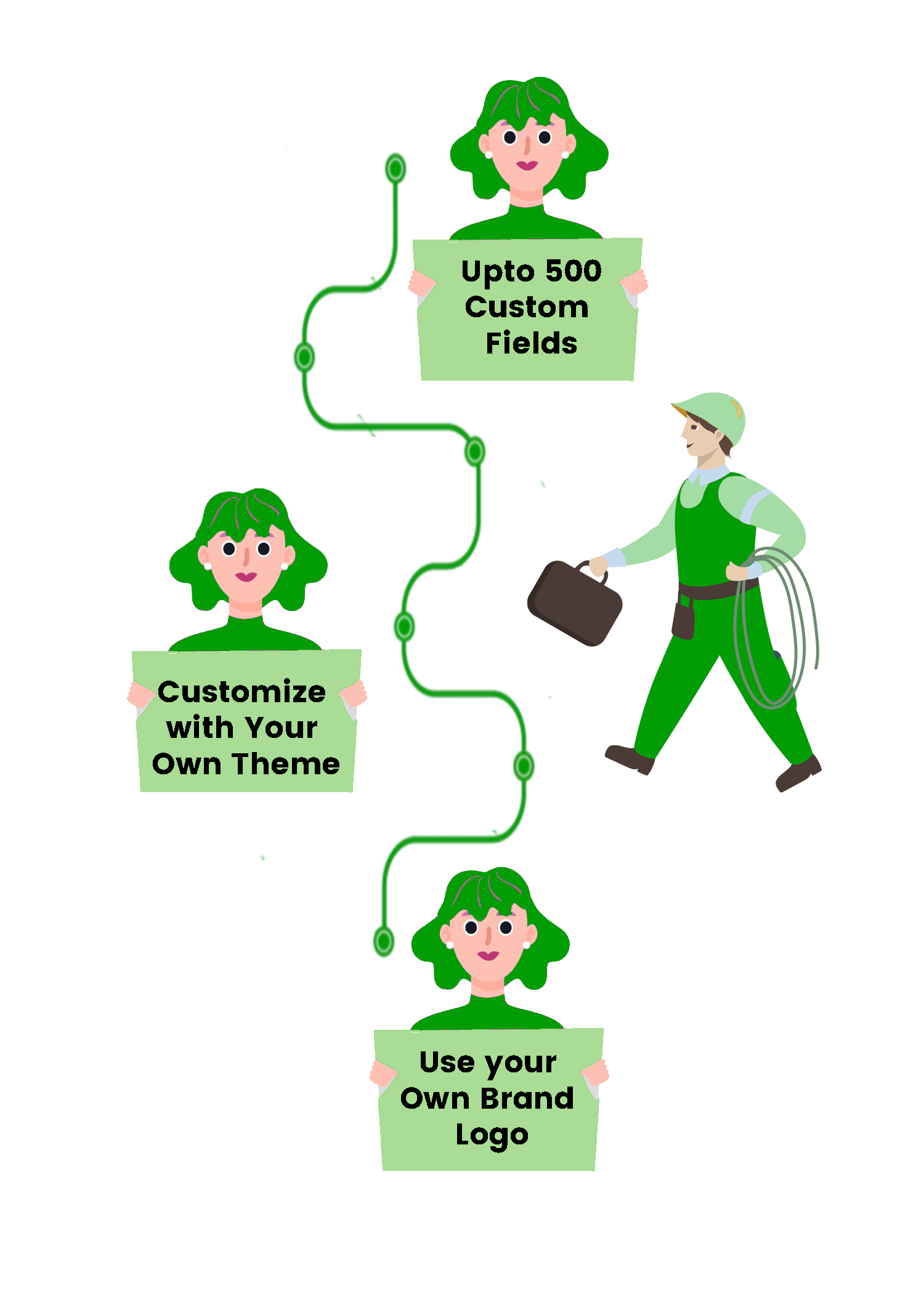
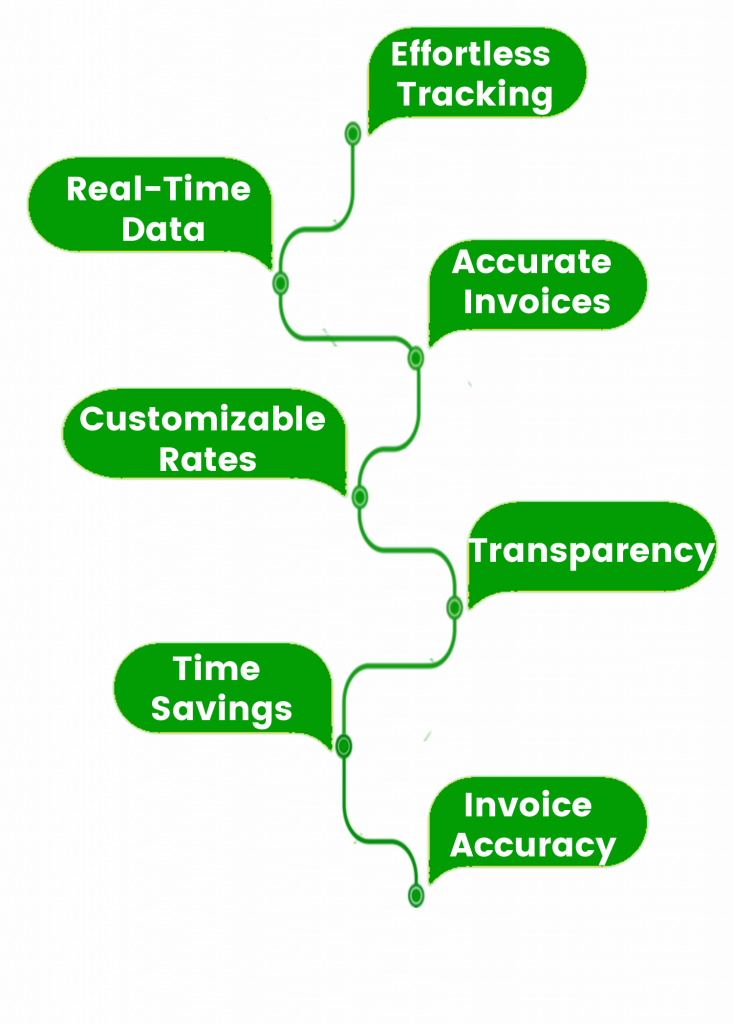
Simplify Invoicing with Automated Line Items for Labor, Travel, and Parts
FieldAx takes the hassle out of invoice creation by offering an automated system that generates line items for labor, travel hours, and consumed parts directly from your field activities. Here’s how it works:
Effortless Tracking: Field technicians record their labor hours, travel time, and parts consumption while on the job using the FieldAx mobile app. These details are seamlessly captured in the system.
Real-Time Data: As field technicians update their work progress, the system keeps track of the hours spent on the job, travel time, and the parts used. This data is instantly available for invoicing.
Accurate Invoices: When it’s time to create an invoice for the client, FieldAx automatically generates line items for labor, travel hours, and consumed parts based on the recorded data. This ensures that your invoices are accurate and reflect the actual work performed.
Customizable Rates: You have the flexibility to set your rates for labor, travel, and parts, allowing you to align your pricing with your business’s specific needs.
Transparency: Clients appreciate transparency in billing. With automated line items, you can provide a detailed breakdown of the services rendered, travel involved, and parts utilized, enhancing trust and clarity in your invoicing.
Time Savings: Say goodbye to manual calculations and data entry errors. FieldAx’s automated system streamlines the invoicing process, saving you time and reducing the risk of billing mistakes.
Invoice Accuracy: By automatically incorporating labor, travel, and parts into your invoices, you can be confident that you’re billing your clients accurately for the work performed.
With FieldAx’s automated line items, you can simplify your invoicing process, improve accuracy, and enhance client trust, all while saving valuable time and resources.”
Tailored Invoice Approval Process for Precision Control
FieldAx offers a highly flexible and customizable invoice approval process that allows you to define and fine-tune your approval workflow to match your business needs precisely. Here’s how it works:
Create Your Invoice: Begin by generating your invoice within the FieldAx system, including all necessary details such as line items, labor costs, travel expenses, and more.
Configure Approval Workflow: FieldAx lets you set up an approval hierarchy tailored to your organization’s structure. Define who needs to approve invoices, whether it’s managers, department heads, or specific individuals.
Multiple Approval Levels: You can create multi-level approval processes, ensuring that invoices go through the necessary checkpoints before final approval.
Custom Criteria: Establish specific criteria for each approval step. For example, you can set different approval thresholds based on invoice amounts, project types, or client categories.
Automated Notifications: FieldAx automatically sends approval requests to the designated approvers via email or notifications within the system. Approvers receive clear instructions and access to the invoice for review.
Parallel or Sequential: Choose between parallel or sequential approvals based on your preferences. Parallel approvals allow multiple approvers to review simultaneously, while sequential follows a step-by-step sequence.
Visibility and Tracking: Keep tabs on the approval status at any time. FieldAx provides visibility into which invoices are pending, approved, or rejected, allowing you to take timely action.
Customize Feedback: Approvers can add comments, feedback, or notes during the review process, fostering effective communication between teams.
Automated Routing: Based on the approval criteria and hierarchy you’ve defined, FieldAx automatically routes the invoice to the next appropriate approver until it reaches final approval.
Instant Approvals: For invoices that meet predefined criteria or require minimal scrutiny, FieldAx allows for automatic approvals, expediting the process.
FieldAx’s custom approval process for invoices ensures that your financial operations are aligned with your business structure and policies. It enhances control, accountability, and transparency, all while streamlining the approval journey for your invoices.
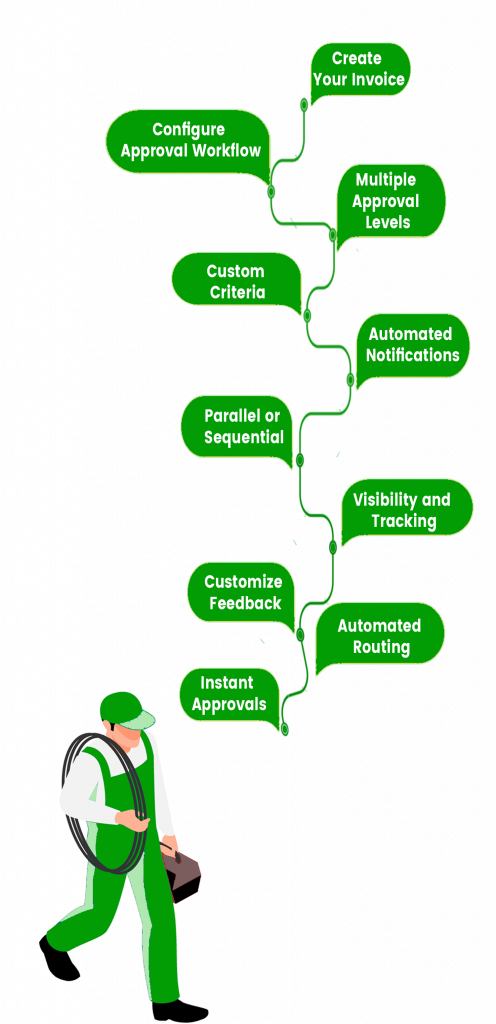
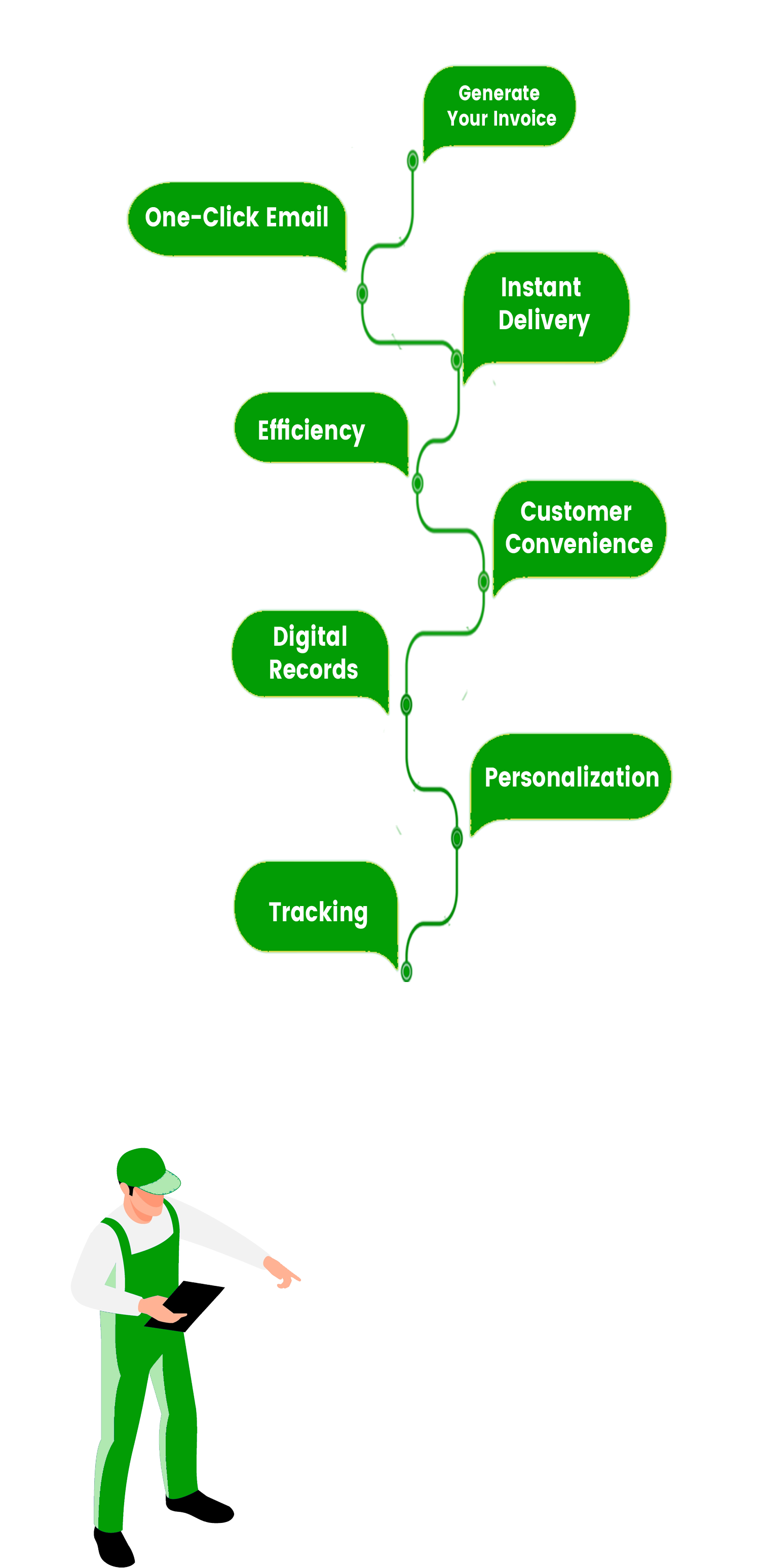
Effortless Invoice Delivery with a Single Click
FieldAx makes it incredibly easy to deliver your invoices to clients. With just one click, you can seamlessly email invoices directly to your customers. Here’s how it works:
Generate Your Invoice: After creating your invoice within the FieldAx system, you’re just one step away from sending it to your client.
One-Click Email: Simply click the ‘Email Invoice’ button, and FieldAx will automatically send the invoice as an email attachment to your client’s designated email address.
Instant Delivery: There’s no need to switch between multiple applications or go through a complex process. FieldAx handles the entire delivery process for you instantly.
Efficiency: By automating the email delivery process, FieldAx streamlines your workflow, saving you time and ensuring prompt invoice delivery.
Customer Convenience: Clients appreciate the convenience of receiving invoices directly in their email inbox. It’s a hassle-free way for them to access and review their billing information.
Digital Records: Emailing invoices also helps in maintaining digital records of all your communications with clients. This can be invaluable for tracking and reference purposes.
Personalization: FieldAx allows you to customize your email messages, adding a personal touch to your client interactions.
Tracking: You can easily track which invoices have been sent, viewed, and paid, helping you stay organized and informed about your billing status.
With FieldAx’s one-click email invoice feature, you can streamline your invoicing process, enhance client convenience, and ensure that your invoices are delivered promptly and professionally
Seamless Integration: Post Invoices Directly to Your Accounting Software
FieldAx offers a seamless integration with popular accounting software solutions, allowing you to effortlessly post your invoices directly to your preferred accounting system. Here’s how it works:
Generate Your Invoice: Create your detailed invoice within FieldAx, including all necessary line items, labor costs, travel expenses, and more.
Invoice Approval: If you have an approval process in place, FieldAx ensures that the invoice goes through the required approval steps before proceeding.
Sync with Accounting Software: Once your invoice is approved and ready for processing, FieldAx facilitates a one-click integration with your accounting software.
Choose Your Accounting Software: FieldAx supports integration with a range of popular accounting software options, such as QuickBooks, Xero, FreshBooks, and more.
Automated Data Transfer: With the click of a button, FieldAx transfers all relevant invoice data directly to your accounting system. This includes customer details, line item information, payment terms, and tax calculations.
Real-Time Updates: Any changes or updates made to the invoice in FieldAx are instantly reflected in your accounting software, ensuring that your financial records remain accurate and up-to-date.
Efficient Bookkeeping: By eliminating manual data entry and the risk of human error, this integration streamlines your bookkeeping process, saving you time and reducing the chances of discrepancies.
Payment Tracking: Track payments and monitor outstanding invoices directly within your accounting software. You can also generate financial reports for better insights into your business’s financial health.
Customizable Integration: FieldAx offers flexibility in configuring the integration to suit your specific accounting needs. Map fields, set up tax codes, and establish other preferences to align with your accounting practices.
Enhanced Efficiency: By automating the transfer of invoice data, this integration enhances the efficiency of your financial operations, allowing you to focus on growing your business.
FieldAx’s integration with accounting software ensures that your invoicing and financial processes are streamlined, accurate, and fully compliant with your accounting practices
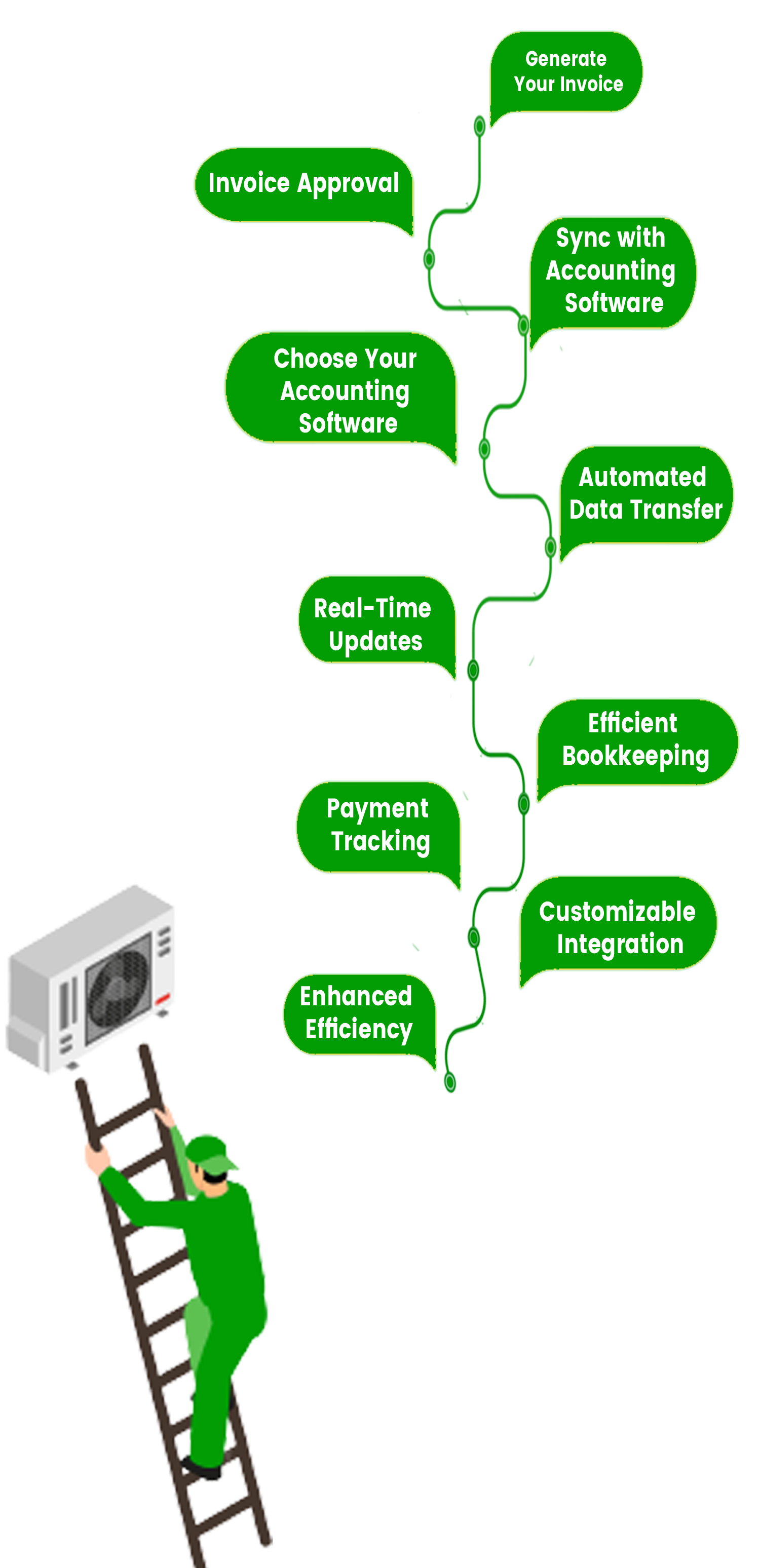
Our trusted customers