As a field service business, your team’s success depends on efficient management of schedules, equipment, and customer needs. However, managing everything manually can be overwhelming, leading to errors and inefficiencies. That’s where Field Service Management Software (FSMS) comes in, providing a centralized solution to streamline your business operations. In this comprehensive guide, we’ll explore everything you need to know about FSMS and how it can benefit your field service business.
What is Field Service Management Software?
Field Service Management Software is a centralized software solution that helps field service businesses to manage all aspects of their operations, from scheduling and dispatch to equipment maintenance and customer management. It provides a single platform for tracking, managing, and optimizing your field service operations.
Benefits of Using Field Service Management Software
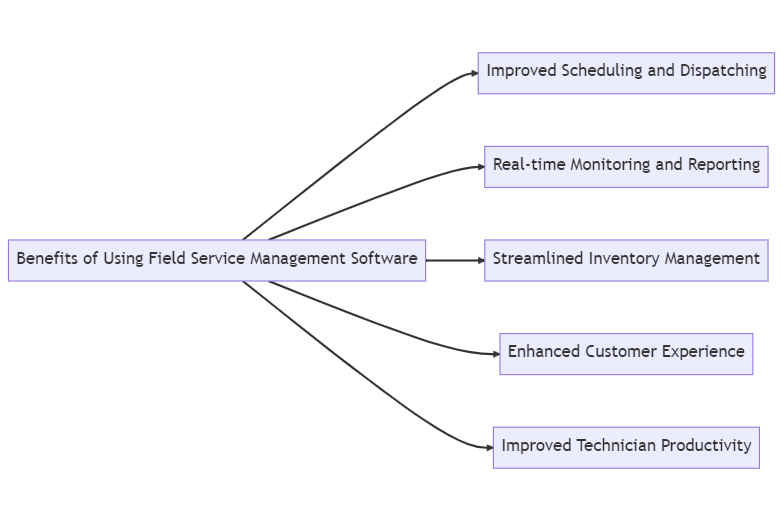
1. Improved Scheduling and Dispatching
FSMS allows you to schedule and dispatch work orders more efficiently, based on factors like technician availability, location, and skill set. This ensures that the right technician is assigned to the right job, leading to faster resolution times, increased customer satisfaction, and reduced costs.
2. Real-time Monitoring and Reporting
With FSMS, you can track and monitor your field service operations in real-time, providing you with valuable insights into technician productivity, equipment utilization, and customer satisfaction. This data can help you make informed decisions to optimize your operations and improve your bottom line.
3. Streamlined Inventory Management
FSMS helps you to track your inventory in real-time, ensuring that you always have the necessary parts and equipment on hand to complete jobs. This leads to fewer delays, reduced costs, and improved customer satisfaction.
4. Enhanced Customer Experience
FSMS provides a centralized platform for managing customer data, allowing you to track customer history, preferences, and service requests. This helps you to provide a more personalized experience for your customers, leading to increased loyalty and higher retention rates.
5. Improved Technician Productivity
FSMS provides your technicians with a mobile app that allows them to access work orders, customer data, and inventory information on the go. This leads to increased productivity, reduced travel time, and faster resolution times.
Features of Field Service Management Software
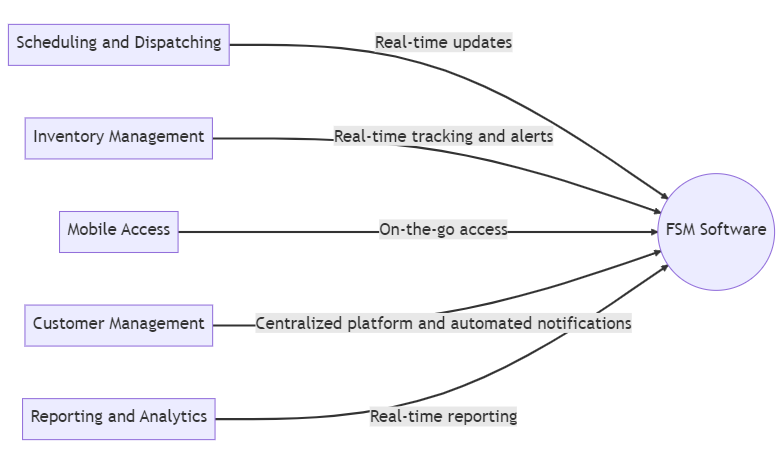
1. Scheduling and Dispatching
FSMS provides advanced scheduling and dispatching tools, allowing you to assign jobs based on factors like technician availability, skill set, and location. It also provides real-time updates on job status and technician location.
2. Inventory Management
FSMS helps you to track your inventory in real-time, ensuring that you always have the necessary parts and equipment on hand to complete jobs. It also provides alerts when inventory levels are low, helping you to avoid stockouts.
3. Mobile Access
FSMS provides your technicians with a mobile app that allows them to access work orders, customer data, and inventory information on the go. This leads to increased productivity and faster resolution times.
4. Customer Management
FSMS provides a centralized platform for managing customer data, allowing you to track customer history, preferences, and service requests. It also allows you to send automated notifications to customers regarding job status and appointment reminders.
5. Reporting and Analytics
FSMS provides real-time reporting and analytics, allowing you to track technician productivity, equipment utilization, and customer satisfaction. This data can help you to make informed decisions to optimize your operations and improve your bottom line.
How to Choose the Right Field Service Management Software
1. Identify Your Business Needs
Before selecting an FSMS, it’s important to identify your business needs and the specific features and functionalities that you require.
2. Evaluate Your Options
Research and evaluate the various FSMS options available in the market, considering factors like cost, features, and customer support.
3. Demo the Software
Once you have shortlisted a few options, schedule a demo with the vendor to get a better understanding of the software’s capabilities and user interface.
4. Check Integration Capabilities
Ensure that the FSMS you select can integrate with your existing systems, such as CRM and accounting software, to avoid data silos and streamline your operations.
5. Evaluate Vendor Support
Choose an FSMS vendor that provides excellent customer support, including training, onboarding, and ongoing technical support.
6. Consider Scalability
Choose an FSMS that can scale with your business as it grows, ensuring that you don’t outgrow the software too quickly.
7. Look for Mobile Accessibility
Choose an FSMS that provides mobile accessibility, allowing your technicians to access job details, customer information, and inventory data from anywhere.
8. Check Security Measures
Ensure that the FSMS you select provides robust security measures to protect your business and customer data from cyber threats.
Streamline Your Field Service Business with FieldAx – The Best Field Service Management Software
Are you looking for a powerful and user-friendly Field Service Management Software (FSMS) to streamline your plumbing business operations? Look no further than FieldAx! As a leading cloud-based FSMS, FieldAx offers a comprehensive suite of features that can help you enhance your efficiency, reduce costs, and improve customer satisfaction.
Scheduling and Dispatching:
FieldAx offers an intuitive and customizable scheduling and dispatching module that allows you to schedule jobs, assign technicians, and track progress in real-time. With our automated scheduling feature, you can optimize your technicians’ routes and avoid scheduling conflicts.
Inventory Management:
With FieldAx’s inventory management module, you can easily track your inventory levels, manage stock levels, and order new parts when needed. You can also set up alerts for low inventory levels to avoid running out of stock.
Customer Management:
FieldAx offers a centralized customer management platform that allows you to manage customer data, track service history, and create invoices with ease. You can also use our customer portal to provide your customers with self-service options, such as requesting service appointments and paying invoices online.
Real-Time Monitoring and Reporting:
FieldAx offers a powerful monitoring and reporting module that provides you with real-time visibility into your field service operations. You can track technician locations, monitor job progress, and receive alerts for any issues that arise. You can also generate custom reports to gain insights into your business performance.
Mobile App:
FieldAx’s user-friendly mobile app allows your technicians to access job details, customer information, and inventory data from anywhere, making it easier for them to get the job done quickly and accurately. They can also use the app to capture customer signatures, add photos, and generate invoices on the spot.
FAQ
Q: What is the best field management software?
A: There are many field management software products available in the market, each with their own set of features and benefits. However, not all of them provide the same level of security and customization options as FieldAx. Built on the secure Salesforce platform, FieldAx offers a wide range of customizable features that can be tailored to suit the unique needs of your business. This is what sets it apart from other field management software products and makes it one of the best options available in the market.
Q: Which is the best field service management software for SME Business?
A: While there are several field service management software options available in the market for small and medium-sized businesses, FieldAx stands out as one of the best. Its cloud-based and secure platform offers the scalability and flexibility that SMEs need to manage their field service operations efficiently. FieldAx’s extensive range of customizable features and seamless integrations with third-party applications make it the perfect fit for businesses looking for an all-in-one field service management solution.
Q: What is field service management software?
A: Field Service Management Software (FSMS) is a software solution designed to help manage and streamline the operations of field service businesses. It provides a centralized platform for scheduling and dispatching, inventory management, customer management, real-time monitoring and reporting, and more.
Q: Who uses field service management software?
A: Field Service Management Software (FSMS) is used by a variety of businesses that provide field services, such as plumbing, HVAC, electrical, landscaping, and more. It is used by business owners, managers, dispatchers, and technicians to manage their operations efficiently.
Q: Why use field service management software?
A: Field Service Management Software (FSMS) offers a variety of benefits, such as improved efficiency, reduced costs, enhanced customer satisfaction, and better visibility into your field service operations. It can help you schedule jobs more effectively, manage your inventory and customer data, and monitor your business performance in real-time. Overall, it can help you run your field service business more smoothly and profitably.
Conclusion
In conclusion, Field Service Management Software is a must-have for field service businesses, including plumbing businesses. By providing centralized scheduling, dispatching, inventory management, and customer management, FSMS helps businesses to streamline their operations, reduce costs, and improve customer satisfaction. To choose the right FSMS for your business, identify your business needs, evaluate your options, and consider factors like integration capabilities, vendor support, scalability, mobile accessibility, and security measures. With the right FSMS in place, your plumbing business can take its operations to the next level.
If you’re ready to streamline your field service operations, boost your efficiency, and improve your bottom line, then sign up for a free trial of FieldAx – field service management software today. And if you have any questions or want to Schedule a Demo, don’t hesitate to Contact Us. Our team of experts is always here to help.
Author Bio
Co-Founder & CMO at Merfantz Technologies Pvt Ltd | Marketing Manager for FieldAx Field Service Software | Salesforce All-Star Ranger and Community Contributor | Salesforce Content Creation for Knowledge Sharing






