In today’s fast-paced business landscape, field service companies encounter numerous challenges in effectively managing their operations and finances. From scheduling and dispatching technicians to tracking inventory and processing invoices, the complexities can often lead to inefficiencies and reduced profitability.
However, a game-changing solution has emerged – integrating QuickBooks with field service management software. This powerful combination not only streamlines processes but also enables companies to gain a clear insight into their financial performance, ultimately driving exceptional profitability.
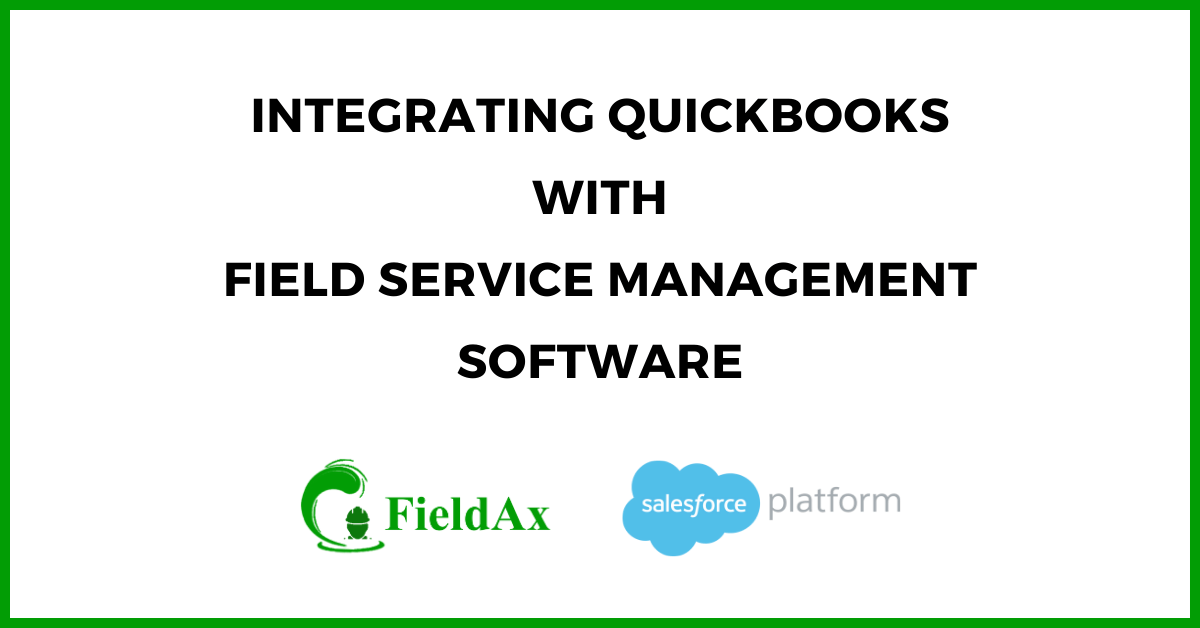
Field Service Management
Field service management is a crucial aspect of any business that provides services or products to customers on-site. It involves the coordination and management of resources, technicians, and tools needed to deliver excellent service to customers in the field.
Why is Field Service Management Important?
Efficient field service management plays a vital role in ensuring customer satisfaction. By effectively managing field operations, businesses can respond more promptly to customer requests, reduce downtime, and improve the overall quality of service. This, in turn, leads to higher customer retention, increased revenue, and a competitive edge in the market.
Key Features of Field Service Management
- Dispatch Management: Effective assignment and scheduling of technicians based on their availability, skills, and proximity to the customer location.
- Inventory Management: Proper tracking and management of inventory to ensure technicians have the necessary tools and resources to complete their tasks.
- Job Tracking: Real-time tracking and monitoring of ongoing jobs, allowing managers to identify bottlenecks, resolve issues, and ensure timely completion.
- Customer Communication: Seamless communication with customers, providing updates on job status, technician arrival time, and any necessary follow-up.
Benefits of Field Service Management
- Improved Efficiency: Enhanced resource allocation and optimized workflows result in faster response times, reduced travel costs, and increased technician productivity.
- Enhanced Data Accuracy: Digital tracking of job details, duration, and customer preferences eliminates manual errors and provides accurate data for analysis and decision-making.
- Increased Customer Satisfaction: Prompt service, transparent communication, and timely job completion lead to satisfied customers who are more likely to recommend your business.
- Streamlined Billing: Seamless integration of field service management with accounting software like QuickBooks simplifies the billing process, minimizes errors, and ensures accurate and timely invoicing.
In conclusion, effective field service management is essential for businesses aiming to provide outstanding service to customers in the field. With the right tools and strategies in place, businesses can optimize their operations, boost customer satisfaction, and ultimately drive success.
Importance of Integrating QuickBooks with Field Service Management Software
Integrating QuickBooks seamlessly with field service management software offers a multitude of benefits and holds immense significance for businesses. By combining the power of these two tools, companies can revolutionize their operations and enhance their overall efficiency.
Elimination of Manual Data Entry
One of the biggest advantages of integrating QuickBooks with field service management software is the elimination of manual data entry. Manual entry is not only time-consuming but also highly prone to errors. With integration, all important data such as customer information, services performed, and invoices can be automatically synced between the two systems, eliminating the need for manual input and reducing the risk of errors.
Reduction in Errors and Improved Data Accuracy
Integrating QuickBooks with field service management software ensures better data accuracy by minimizing human errors. The seamless flow of data ensures that information is consistent across all platforms, leaving no room for discrepancies or duplicated entries. This helps in maintaining accurate records and enhancing the trustworthiness of financial data.
Streamlined Workflows and Increased Efficiency
By integrating QuickBooks with field service management software, businesses can streamline their workflows and increase overall efficiency. Tasks such as generating invoices, tracking expenses, and managing finances can all be seamlessly handled within a single system. This eliminates the need for switching between multiple platforms, saving time and effort.
Improved Financial Management and Decision-Making
Integrating QuickBooks with field service management software empowers businesses to better manage their finances and make informed decisions. With accurate and up-to-date financial data readily available, businesses can easily track their expenses, monitor cash flow, and identify areas for cost-cutting. Furthermore, QuickBooks’ robust reporting and analytics capabilities provide valuable insights that aid in making data-driven decisions for the growth and profitability of the business.
Overall, integrating QuickBooks with field service management software is a game-changer for businesses. It not only streamlines operations and improves efficiency but also enhances financial management and facilitates better decision-making. Stay tuned for the next part, where we explore the benefits of using QuickBooks for field service management.
Benefits of using QuickBooks for Field Service Management
QuickBooks is a powerful tool that can significantly enhance your field service management processes. By integrating QuickBooks with your field service management software, you can reap the following benefits:
Streamlined invoicing and billing processes to ensure faster payments and improved cash flow.
With QuickBooks, you can effortlessly create and send professional invoices to your customers. The software automates the billing process, reducing the time and effort required to generate and send invoices. This streamlined approach ensures that invoices are accurate, enabling quicker payments and ultimately improving your cash flow.
Enhanced financial management and expense tracking for better financial decision-making.
QuickBooks provides robust financial management capabilities that enable you to track income, expenses, and cash flow. By integrating QuickBooks with your field service management software, you can easily monitor and analyze your financial data. This valuable insight allows for better financial decision-making and helps you identify areas for cost-savings and revenue growth.
Automation of inventory management and tracking, leading to decreased costs and improved efficiency.
Managing inventory manually can be time-consuming and error-prone. QuickBooks simplifies this process by automating inventory management and tracking. With accurate and up-to-date inventory information, you can efficiently manage stock levels, reduce costs associated with overstocking or stockouts, and improve overall operational efficiency.
Optimized scheduling and dispatching operations to improve technician utilization and customer satisfaction.
By integrating QuickBooks with your field service management software, you can optimize scheduling and dispatching operations. This integration allows you to assign jobs to technicians based on their availability, skills, and proximity to the customer. By efficiently allocating resources, you can improve technician utilization, minimize travel time, and enhance customer satisfaction.
Implementing QuickBooks in your field service management processes brings immense benefits to your business. Streamlined invoicing, enhanced financial management, automated inventory management, and optimized scheduling are just a few advantages that can positively impact your operations and bottom line. Take advantage of QuickBooks’ powerful features to streamline your field service management processes and drive your business towards success.
Enhancing Invoicing and Billing Processes with QuickBooks in Field Service Management
In the realm of field service management, streamlining invoicing and billing processes is essential for maintaining efficient operations and ensuring timely payments. With the integration of QuickBooks, these tasks become simpler and more automated, allowing field service companies to focus on serving their customers.
One of the key advantages of QuickBooks integration is the ability to simplify invoicing processes. With just a few clicks, field service professionals can generate professional-looking invoices that accurately reflect the services provided. By eliminating the need for manual calculations and paper-based invoicing, QuickBooks minimizes the chances of errors and saves valuable time.
Furthermore, QuickBooks offers automated reminders for payment collections, reducing the hassle of chasing down overdue payments. Field service companies can set up automatic reminders to be sent at designated intervals, ensuring that customers are consistently reminded of their outstanding balance. This feature not only enhances the efficiency of billing processes but also improves cash flow by expediting payments.
Another valuable feature offered by QuickBooks is the ability to accept online payments. This functionality enables field service companies to offer their customers a convenient and secure way to settle their invoices. By allowing customers to pay electronically, companies simplify the payment process and reduce the friction associated with traditional payment methods.
In addition to simplified invoicing and automated reminders, QuickBooks also allows field service companies to track their billing history effectively. With just a few clicks, historical invoices can be accessed, enabling businesses to retrieve vital information whenever needed. This feature proves to be invaluable when reviewing past transactions, resolving disputes, or analyzing revenue patterns.
Overall, QuickBooks integration in field service management significantly enhances invoicing and billing processes. From generating professional-looking invoices and accepting online payments to tracking billing history, QuickBooks provides a comprehensive solution for managing finances efficiently. By leveraging these features, field service companies can streamline their operations and maximize their profitability while reducing manual errors.
Tracking expenses and managing finances effectively using QuickBooks
When it comes to field service management, tracking expenses and managing finances efficiently is crucial for the success of any business. With the integration of QuickBooks, companies can leverage its powerful financial management features to streamline their operations and make informed financial decisions.
Importance of leveraging QuickBooks
In order to stay on top of expenses and manage finances effectively, it is important to leverage QuickBooks in field service management. QuickBooks provides a comprehensive platform that allows businesses to track expenses and generate detailed financial reports, enabling them to have a clear view of their financial health.
By utilizing QuickBooks, companies can categorize their expenses based on various criteria, such as materials, labor, and equipment. This categorization allows for better expense management and provides insights into where the money is being spent.
Utilizing expense categorization, receipt tracking, and financial reporting capabilities
One of the key features of QuickBooks is its expense categorization functionality. By categorizing expenses, businesses can easily track and analyze their spending patterns. This allows them to identify areas where they can cut costs and make more informed decisions about future expenses.
In addition, QuickBooks offers the ability to track receipts digitally. Gone are the days of manually organizing and storing physical receipts. With QuickBooks, businesses can easily upload and store digital receipts, making it easier to locate and reference them when needed.
Furthermore, QuickBooks provides comprehensive financial reporting capabilities. From profit and loss statements to balance sheets, businesses can generate detailed financial reports with just a few clicks. These reports provide valuable insights into the company’s financial performance and help in making informed decisions.
Improving Scheduling and Dispatching Efficiency with QuickBooks Integration
Field service companies often struggle with managing and optimizing their scheduling and dispatching operations. Fortunately, with the integration of QuickBooks into your field service management software, you can significantly improve the efficiency of these critical tasks.
Real-time job updates are a major advantage of QuickBooks integration. By connecting your field service management software with QuickBooks, you can instantly update job statuses, allowing you to keep your technicians and customers informed about any changes. This transparency enhances communication and ensures everyone is on the same page.
Another valuable feature is technician tracking. With QuickBooks integration, you can track your technicians’ locations in real-time. This enables you to assign jobs based on proximity, optimizing travel time and reducing fuel costs. You can also provide accurate ETAs to customers, increasing their satisfaction.
Route optimization is another game-changer for scheduling and dispatching efficiency. QuickBooks integration enables you to identify the best routes for your technicians, taking into account traffic conditions, distance, and job priorities. By minimizing travel time and maximizing productivity, you can complete more jobs in a day.
By utilizing QuickBooks integration, field service companies can significantly improve their scheduling and dispatching efficiency. Real-time job updates, technician tracking, and route optimization features streamline operations, reduce travel time, and enhance customer satisfaction. Embracing this integration will revolutionize how your company operates and ultimately give you a competitive edge in the industry.
Automating Inventory Management and Tracking with QuickBooks in Field Service Companies
In field service companies, managing and tracking inventory can be a complex and time-consuming process. However, integrating QuickBooks with your field service management software can automate inventory management, eliminating manual processes and reducing errors.
Real-Time Inventory Tracking: With QuickBooks integration, you can track your inventory in real-time. This means that you always have accurate information about the current stock levels. This not only saves time but also allows you to make informed decisions about inventory ordering and fulfillment.
Automatic Reorder Points: QuickBooks allows you to set automatic reorder points for your inventory items. When the stock reaches a certain threshold, QuickBooks automatically generates reorder suggestions, ensuring that you never run out of essential items. This feature eliminates the need for manual monitoring and helps you maintain optimal inventory levels.
Inventory Valuation: QuickBooks provides inventory valuation features that enable you to accurately track the value of your stock. This feature allows you to generate reports and understand the financial impact of your inventory on your business. By having accurate inventory valuations, you can make informed decisions about pricing, promotions, and budgeting.
By automating inventory management and tracking with QuickBooks, field service companies can streamline their operations and minimize errors. With real-time tracking, automatic reorder points, and inventory valuation features, QuickBooks integration ensures accurate stock management and reduces the risk of stockouts or overstocking.
Leveraging QuickBooks reporting and analytics for better decision-making in field service management
QuickBooks provides field service companies with powerful reporting and analytics features that can greatly enhance their decision-making processes. By utilizing these tools, businesses can gain valuable insights into their operations and make data-driven decisions to optimize their performance.
One of the key benefits of QuickBooks reporting is the ability to analyze key performance indicators (KPIs). Field service companies can track important metrics such as job completion rates, customer satisfaction scores, and employee productivity. By monitoring these KPIs on a regular basis, businesses can identify trends and patterns that can help them make informed decisions to improve their operations.
In addition to tracking KPIs, QuickBooks offers robust analytics capabilities. Companies can generate reports that provide in-depth analysis of their financial performance, inventory management, and resource utilization. These reports allow businesses to identify areas of improvement and take proactive actions to address any issues.
With QuickBooks reporting and analytics, field service companies can have a clear understanding of their financial health. The software enables businesses to generate financial statements, such as profit and loss statements and balance sheets, which provide a comprehensive view of their finances. By having access to accurate and up-to-date financial information, businesses can make well-informed decisions regarding resource allocation, pricing strategies, and cost optimization.
Furthermore, QuickBooks reporting allows companies to track customer behavior and preferences. By analyzing customer data, businesses can identify patterns and trends to personalize their services and improve customer satisfaction. This insight can also help companies identify cross-selling and upselling opportunities, ultimately boosting their bottom line.
In conclusion, QuickBooks reporting and analytics feature empowers field service companies to make better decisions. By analyzing key performance indicators, tracking trends, and leveraging valuable insights, businesses can optimize their operations, enhance customer satisfaction, and improve their overall profitability.
Tips for Successful Implementation and Utilization of QuickBooks in Field Service Companies
Integrating QuickBooks into your field service operations can greatly benefit your company, but it is important to ensure a successful implementation and utilization. Here are some practical tips to consider:
1. Choose the Right Field Service Management Software
Before integrating QuickBooks, carefully evaluate and select the appropriate field service management software that aligns with your company’s needs. Look for software that seamlessly integrates with QuickBooks and offers features tailored to your industry.
2. Ensure Data Synchronization
To maximize the benefits of QuickBooks integration, it is crucial to ensure seamless data synchronization between your field service management software and QuickBooks. This will eliminate manual data entry and minimize errors, saving time and effort.
3. Train Employees Effectively
Proper training is vital for a smooth transition to QuickBooks. Invest in comprehensive training programs for your employees to ensure they are equipped with the necessary skills to effectively utilize QuickBooks in their daily tasks. This will enhance productivity and accuracy.
4. Customize QuickBooks to Fit Your Needs
Take advantage of QuickBooks’ customization options to tailor the software to suit your specific field service requirements. Configure settings, templates, and reports to streamline processes and gather relevant insights for informed decision-making.
5. Regularly Audit and Reconcile Data
Regularly audit and reconcile your data in QuickBooks to ensure accuracy and identify any discrepancies. This will help you maintain the integrity of your financial records and avoid costly errors.
6. Utilize QuickBooks Support and Resources
QuickBooks provides extensive support and resources for users. Take advantage of online guides, tutorials, and forums to enhance your knowledge and troubleshoot any issues that may arise during implementation and utilization.
7. Periodically Review and Optimize Processes
Continuously evaluate and optimize your field service processes in conjunction with QuickBooks. Regularly monitor key performance indicators, identify bottlenecks, and make necessary adjustments to improve efficiency and maximize the benefits of QuickBooks integration.
By following these tips, you can ensure a successful implementation and utilization of QuickBooks in your field service company. Harness the power of QuickBooks to streamline operations, enhance financial management, and drive profitability.
QuickBook Integration with FieldAx
FieldAx is a cutting-edge field service management software that offers seamless integration with QuickBooks, the industry-leading accounting software. This integration provides field service companies with a powerful toolset to streamline their operations, enhance their financial management, and boost overall efficiency.
By integrating FieldAx with QuickBooks, field service companies can eliminate the need for manual data entry and duplication, saving valuable time and reducing the risk of errors. The integration allows for the automatic syncing of customer data, invoices, payments, and purchase orders between the two platforms, ensuring accurate and up-to-date information at all times.
With the QuickBooks integration, FieldAx simplifies the entire financial management process for field service companies. It enables easy creation of professional invoices, accurate tracking of expenses, and efficient management of finances. Field technicians can effortlessly generate invoices on-site, speeding up the billing process and improving cash flow.
FieldAx also provides comprehensive reporting and analytics capabilities, leveraging QuickBooks’ robust reporting features. This allows field service companies to gain valuable insights into their financial performance, monitor key metrics, and make data-driven decisions to maximize profitability.
Furthermore, the integration facilitates seamless collaboration between field service teams and the accounting department. Field technicians can instantly access customer financial information, enabling them to provide accurate quotes, process payments, and resolve billing inquiries in real-time.
In summary, the integration between FieldAx and QuickBooks offers field service companies a comprehensive solution for efficient field service management and seamless financial integration. By harnessing the power of these two industry-leading platforms, businesses can streamline their operations, enhance financial management, and drive overall profitability.
- Eliminate manual data entry: Sync customer data, invoices, payments, and purchase orders between FieldAx and QuickBooks.
- Simplify financial management: Easily create professional invoices, track expenses, and manage finances with ease.
- Gain valuable insights: Leverage QuickBooks’ reporting and analytics capabilities to monitor financial performance and make data-driven decisions.
- Enable collaboration: Field technicians can access customer financial information, providing accurate quotes and resolving billing inquiries in real-time.
FAQ about Field Service Management and QuickBooks
Q: What is field service management?
A: Field service management refers to the management of a company’s mobile workforce and the tasks they perform outside the office. It involves scheduling and dispatching workers, tracking their activities, managing inventory, and ensuring efficient completion of field service operations.
Q: Why is integrating QuickBooks with field service management software important?
A: Integrating QuickBooks with field service management software allows for seamless flow of financial data between the two systems. This integration streamlines invoicing, billing, expense tracking, and financial management processes, leading to increased accuracy, efficiency, and productivity in field service operations.
Q: What benefits does QuickBooks offer for field service management?
A: QuickBooks provides several benefits for field service management, including:
- Efficient integration with field service management software
- Streamlined invoicing and billing processes
- Effective tracking of expenses and management of finances
- Improved scheduling and dispatching efficiency
- Automated inventory management and tracking
- Maximized profitability and reduced manual errors
- Access to reporting and analytics for better decision-making
Q: How does QuickBooks enhance invoicing and billing processes in field service management?
A: QuickBooks simplifies and automates the invoicing and billing processes in field service management. It allows for easy creation and customization of invoices, generation of professional-looking invoices, integration with payment gateways for online payments, and tracking of outstanding payments. With QuickBooks, field service companies can speed up invoice generation, improve accuracy, and ensure timely payments.
Q: Can QuickBooks track expenses and manage finances effectively for field service companies?
A: Yes, QuickBooks provides robust expense tracking and financial management capabilities for field service companies. It allows for easy recording and categorization of expenses, tracking of income and expenses in real-time, integration with bank accounts for automatic transaction updates, and generation of financial reports. QuickBooks helps field service companies stay organized, understand their financial health, and make informed financial decisions.
Q: How does QuickBooks improve scheduling and dispatching efficiency in field service management?
A: QuickBooks integration with field service management software enables efficient scheduling and dispatching of workers. It allows for easy assignment of jobs to available technicians, real-time tracking of job statuses, optimized route planning for technicians, and instant communication with the field workforce. With QuickBooks, field service companies can streamline their scheduling and dispatching processes, minimize delays, and improve customer satisfaction.
Q: Can QuickBooks automate inventory management and tracking in field service companies?
A: Absolutely! QuickBooks offers inventory management and tracking features for field service companies. It allows for centralized management of inventory, tracking of stock levels and locations, setting up reorder points, generating purchase orders, and tracking inventory costs. With QuickBooks, field service companies can automate their inventory management processes, reduce stockouts, and ensure timely availability of necessary parts and materials.
Q: How does QuickBooks integration maximize profitability and reduce manual errors in field service companies?
A: QuickBooks integration minimizes manual data entry and reduces the chances of errors in financial processes. It allows for seamless transfer of data between field service management software and QuickBooks, ensuring accuracy and consistency of financial information. By automating invoicing, billing, expense tracking, and financial reporting, QuickBooks integration helps field service companies streamline their operations, improve efficiency, and maximize profitability.
Q: How can QuickBooks reporting and analytics be leveraged for better decision-making in field service management?
A: QuickBooks provides comprehensive reporting and analytics capabilities for field service companies. It offers customizable reports that provide insights into key financial metrics, such as revenue, expenses, profits, and cash flow. By analyzing these reports, field service companies can identify trends, spot opportunities for cost savings, make data-driven decisions, and optimize their business performance.
Q: What are some tips for successful implementation and utilization of QuickBooks in field service companies?
A: To ensure successful implementation and utilization of QuickBooks in field service companies, consider the following tips:
- Thoroughly train employees on how to use QuickBooks for their specific roles
- Customize QuickBooks settings to align with your field service management processes
- Regularly reconcile QuickBooks data with your field service management software
- Maintain proper data hygiene by keeping records up-to-date and accurate
- Stay up-to-date with QuickBooks updates and new features
- Seek professional assistance or consult QuickBooks experts if needed
Conclusion
Integrating QuickBooks with field service management software can revolutionize the way your service company operates. By automating various tasks and streamlining processes, QuickBooks integration offers numerous benefits that can significantly impact your business’s success.
With QuickBooks, you can enhance your invoicing and billing processes, track expenses, and manage finances effectively. By improving scheduling and dispatching efficiency, you can ensure that your field service operations run smoothly and your customers are satisfied.
The automation of inventory management and tracking with QuickBooks eliminates the need for manual processes, reducing errors and increasing profitability. Furthermore, leveraging QuickBooks reporting and analytics allows you to make better-informed decisions and gain valuable insights into your field service management.
It is crucial for field service companies to embrace automation and streamline their operations with QuickBooks integration. By doing so, you can save time, improve efficiency, and provide better service to your customers.
With QuickBooks integration, you can focus on growing your business, building stronger customer relationships, and staying ahead of the competition. Don’t let manual processes hold you back – take advantage of the power of QuickBooks in your field service management today.
See how FieldAx can transform your Field Operations.
Try it today! Book Demo
You are one click away from your customized FieldAx Demo!
Author Bio
Co-Founder & CMO at Merfantz Technologies Pvt Ltd | Marketing Manager for FieldAx Field Service Software | Salesforce All-Star Ranger and Community Contributor | Salesforce Content Creation for Knowledge Sharing






