In today’s fast-paced world, service businesses are increasingly turning to field service management software to streamline their operations and improve customer satisfaction. This software allows businesses to efficiently manage their field service technicians, schedules, and resources, ultimately leading to increased productivity and profitability.
One key feature that is considered essential for optimal functionality in field service management software is offline capabilities. In a field service environment where technicians are constantly on the move and may not always have access to a reliable internet connection, offline capabilities ensure that they can continue to access critical information, update work orders, and communicate with customers even when offline.
Without offline capabilities, field service technicians may face delays, errors, and communication breakdowns, ultimately impacting the quality of service provided to customers. Therefore, incorporating offline capabilities into field service management software is crucial for ensuring smooth and efficient operations in any service business.
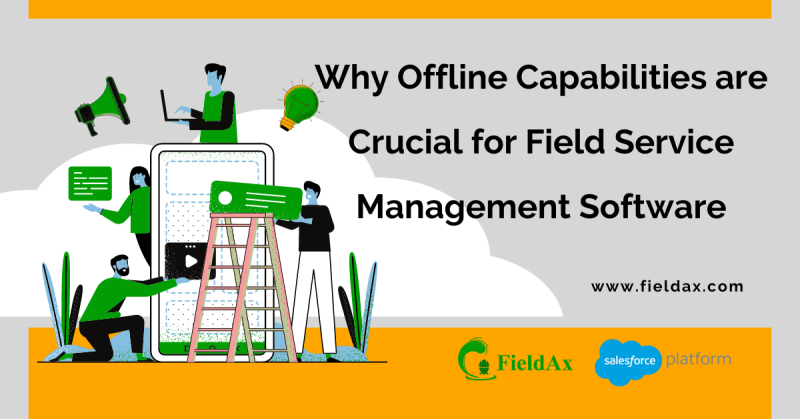
Why Offline Capabilities are Essential for Field Service Management Software?
Offline Capabilities in Field Service Management Software
Field service management software is a vital tool for businesses operating in remote locations or areas with poor connectivity. However, one of the key challenges faced by field service technicians is the reliance on a stable internet connection to access crucial data and updates. This is where offline capabilities come into play.
- Define “offline capabilities”: Offline capabilities refer to the ability of field service management software to function even without an internet connection. This feature allows technicians to continue working and accessing data even in areas with limited or no connectivity.
- Significance for businesses: The offline capabilities feature is essential for businesses operating in remote areas where internet access is sporadic or unavailable. It ensures uninterrupted workflow and enables technicians to carry out their tasks efficiently.
- Challenges faced: Field service technicians often face data connectivity issues while working in remote locations, which can hinder their productivity and impact customer service. Offline capabilities help overcome these challenges and ensure seamless operations.
The Advantages of Offline Capabilities in Field Service Management Software
When it comes to optimizing functionality in Field Service, having offline capabilities is crucial. Let’s dive into the benefits of this essential feature:
- Efficient resource management for mobile workforce: With offline capabilities, field service technicians can access important information and updates even when they are in areas with poor or no internet connection. This ensures that they can effectively manage their resources and complete tasks efficiently.
- Real-time updates and service interruptions management: Offline capabilities allow field service professionals to receive real-time updates on service interruptions and quickly address any issues that may arise. This proactive approach helps in minimizing downtime and improving overall service delivery.
- Improved customer satisfaction through timely service delivery: With the ability to work offline, field service technicians can continue providing service to customers even in offline environments. This ensures timely service delivery and enhances customer satisfaction.
- Enhanced productivity and work order completion tracking: Offline capabilities enable field service technicians to stay productive and track work orders seamlessly, even when they are working in remote locations. This helps in ensuring that all tasks are completed on time and within budget.
Why Offline Capabilities are Crucial for Disaster Recovery Planning
When disaster strikes, it’s crucial for field service teams to be able to continue working seamlessly, even when connectivity is compromised. This is where the offline capabilities feature in field service management software becomes essential.
Managing Service Interruptions during Disasters
During a natural disaster or other unforeseen event, it’s common for communication networks to go down, making it impossible for field service technicians to access vital information in real-time. With offline capabilities, technicians can continue working using cached data and perform their tasks without interruption.
Ensuring Uninterrupted Service Delivery
Offline capabilities also play a vital role in ensuring uninterrupted service delivery to clients during disasters. Field service software with robust offline features allows technicians to access customer information, work orders, and other essential data even when connectivity is limited or unavailable.
The Need for Robust Offline Capabilities
For effective disaster recovery planning, it’s essential for field service software to have robust offline capabilities. This ensures that field service teams can continue to operate efficiently and provide timely support to customers, even in the face of unforeseen challenges.
Implementing Offline Capabilities in Field Service Management Software
When it comes to field service management software like FieldAx, offline capabilities are crucial for ensuring optimal functionality and efficiency. Implementing offline capabilities can greatly enhance the performance of field service operations, especially in remote or low-connectivity areas. Here are some key considerations for businesses looking to integrate offline capabilities into their field service software:
Key Considerations for Businesses
- Compatibility: Ensure that the offline capabilities of the software are compatible with the devices and operating systems used by your field service team.
- Scalability: Choose a software solution that can scale with your business growth and accommodate the increasing demand for offline functionality.
- Security: Implement robust security measures to protect sensitive data when operating in offline mode.
Integrating Offline Feature into Operations
Integrating offline capabilities into existing field service operations can be seamless with the right software solution. Training your team on how to effectively use the offline feature and setting up automated synchronization processes can help streamline the transition.
Maximizing the Benefits of Offline Capabilities
- Efficient Scheduling: Use offline capabilities to access and update schedules, assign tasks, and track progress even in areas with poor connectivity.
- Equipment Management: Utilize offline mode to track inventory, manage equipment maintenance schedules, and access critical information on-the-go.
By implementing offline capabilities in your field service management software, you can ensure uninterrupted operations, improved productivity, and enhanced customer satisfaction. Choose a software solution that meets your specific business needs and reap the benefits of offline functionality today.
Improved Productivity of Offline Capabilities
When it comes to field service management software, the Offline Capabilities feature plays a crucial role in ensuring optimal functionality. One of the key reasons why this feature is considered essential is its ability to improve productivity in various ways.
Completing tasks without internet dependency
With Offline Capabilities, field technicians can continue working on tasks even in areas with poor or no internet connectivity. This means they can access important job details, update work orders, and communicate with team members without interruptions. By eliminating the need to wait for a stable internet connection, technicians can complete more tasks efficiently and in a timely manner.
Maximizing technician efficiency
Offline Capabilities also help maximize technician efficiency by enabling them to work offline, sync data when connected to the internet, and minimize downtime. Whether they are working in remote locations or in areas with spotty internet coverage, technicians can stay productive and focused on their work without worrying about connectivity issues. This feature allows them to prioritize tasks, manage their time efficiently, and deliver superior service to customers.
FieldAx Offline Capabilities
FieldAx offers advanced offline capabilities that are vital for ensuring optimal functionality in field service management. With these features, field technicians can continue to work efficiently even when they are in areas with poor or no internet connectivity.
Overview of FieldAx’s offline features
- Work Order Management: Field technicians can access and update work orders even offline, ensuring seamless workflow.
- Asset Management: Technicians can view asset information, history, and maintenance schedules offline, leading to better decision-making on-site.
- Inventory Management: Offline capabilities allow technicians to check inventory levels, order parts, and track usage without internet connection.
Real-world examples of successful implementations
FieldAx’s offline capabilities have been instrumental in various industries, such as telecommunications, utilities, and healthcare. For example, a telecommunications company used FieldAx to manage field service operations in remote locations with limited connectivity. Technicians were able to complete work orders, update asset information, and order parts offline, ultimately improving their productivity and customer satisfaction.
Future Trends of Offline Capabilities
As technology continues to evolve, the future of offline capabilities in field service management software looks promising. Here are some trends to watch out for:
Emerging technologies in offline field service capabilities
- AI-driven Offline Capabilities: With the integration of artificial intelligence, field service management software will be able to predict which services need to be carried out offline and optimize technician routes accordingly.
- IoT Integration: The Internet of Things (IoT) will play a significant role in enhancing offline capabilities by allowing devices to communicate with each other even when not connected to the internet, improving data collection and analysis.
Predictions for the future of offline functionalities
- Real-time Data Syncing: In the future, offline capabilities will enable technicians to seamlessly sync data in real-time once they reconnect to the internet, ensuring that all updates are captured and integrated into the system.
- Enhanced Security Measures: With the increasing focus on cybersecurity, future offline functionalities will prioritize data encryption and secure authentication processes to safeguard sensitive information even in offline mode.
See how FieldAx can transform your Field Operations.
Try it today! Book Demo
You are one click away from your customized FieldAx Demo!
FAQ
1. What is Offline Capabilities feature in Field Service Management Software?
The Offline Capabilities feature in Field Service Management Software allows field technicians to access and update information even when they are not connected to the internet.
2. How does Offline Capabilities benefit field service operations?
Offline Capabilities ensure that field technicians can continue to work efficiently, even in areas with poor or no internet connectivity. This leads to increased productivity and customer satisfaction.
3. Can Offline Capabilities help in reducing downtime during emergency situations?
Yes, Offline Capabilities are essential for disaster recovery planning as they enable field technicians to access critical data and execute tasks even when communication lines are down.
4. Are there any limitations to using Offline Capabilities in Field Service Management Software?
While Offline Capabilities provide many benefits, some features may not be accessible without an internet connection. However, advancements in technology are constantly improving the functionality of offline modes.
5. How secure is the data when using Offline Capabilities?
Most Field Service Management Software providers ensure that data is encrypted and secure, even when accessed offline. It is essential to choose a reputable software vendor to maintain data integrity.
6. Can Offline Capabilities be customized to suit specific business needs?
Yes, many Field Service Management Software platforms allow for customization of offline modes to meet the unique requirements of each business, ensuring optimal functionality.
7. Does using Offline Capabilities require additional training for field technicians?
Training on using Offline Capabilities is typically included in the onboarding process for Field Service Management Software. The user-friendly interface makes it easy for field technicians to adapt to offline modes.
8. How does Offline Capabilities impact the overall cost of implementing Field Service Management Software?
While some Field Service Management Software may require additional licensing fees for offline capabilities, the long-term benefits in terms of increased efficiency and productivity often outweigh the initial costs.
9. Can Offline Capabilities be integrated with other software systems used in the field service industry?
Yes, many Field Service Management Software providers offer seamless integration with other software systems, ensuring that offline capabilities can be utilized effectively in conjunction with existing tools.
10. How can businesses ensure the smooth functioning of Offline Capabilities in Field Service Management Software?
Regular updates and maintenance of software systems are essential to ensure the optimal functionality of Offline Capabilities. It is also important to monitor performance regularly and address any issues promptly.
Conclusion
After exploring the key role that offline capabilities play in field service management software, it is evident that this feature is essential for optimal functionality in the field service industry. The ability to work offline ensures that field technicians can continue their tasks even in areas with limited or no connectivity, ultimately boosting efficiency and productivity.
Businesses that prioritize offline capabilities in their field service management software not only improve their operational resilience but also enhance customer satisfaction. By ensuring that technicians have access to critical data and tools regardless of their location, companies can deliver prompt and reliable service to their customers, fostering stronger relationships and loyalty.
In conclusion, it is crucial for businesses to recognize the importance of offline capabilities and to incorporate this feature into their field service management software. By doing so, they can future-proof their operations, mitigate risks, and ultimately drive success in the competitive field service industry.
Author Bio
Co-Founder & CMO at Merfantz Technologies Pvt Ltd | Marketing Manager for FieldAx Field Service Software | Salesforce All-Star Ranger and Community Contributor | Salesforce Content Creation for Knowledge Sharing






