Welcome to our comprehensive guide on Field Service Management with Salesforce, the leading platform for streamlining your field service operations and enhancing customer satisfaction. In this blog post, we will delve into the importance of effective field service management, provide an overview of Salesforce as a powerful solution in this domain, and explore the numerous benefits businesses can achieve by implementing Salesforce for their field service management needs. Let’s dive in!
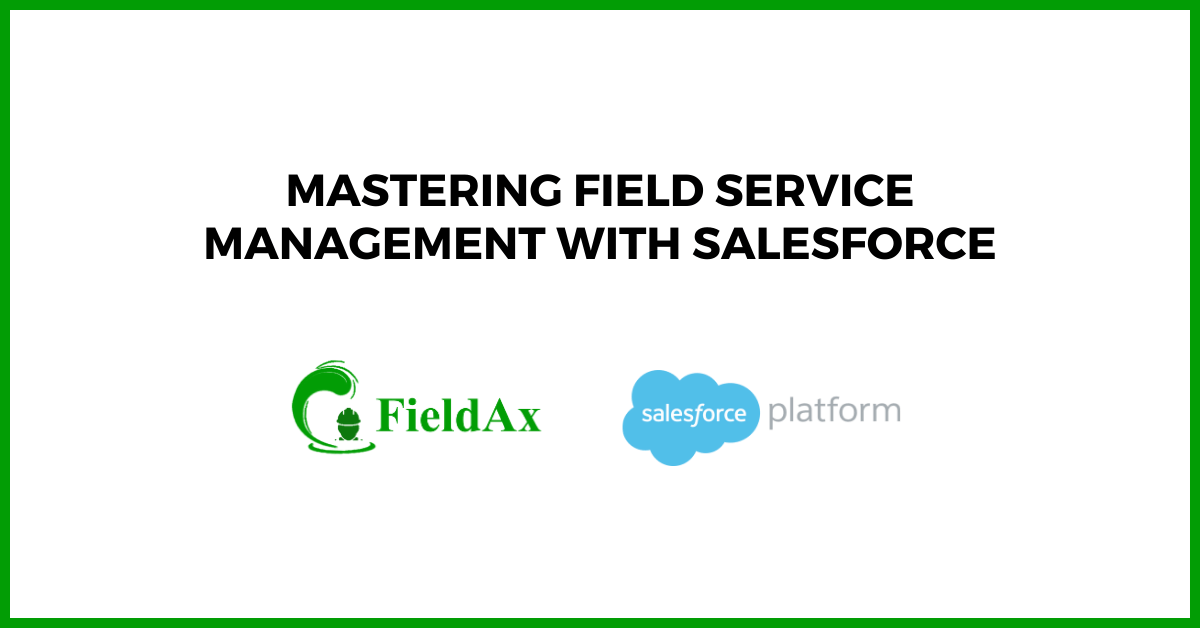
The blog post is divided into four sections:
- The Significance of Field Service Management in Improving Customer Satisfaction
- An Introduction to Salesforce as a Leader in Field Service Management
- The Benefits of Implementing Salesforce for Field Service Management
- Conclusion and Next Steps to Start Transforming Your Field Service Operations
Whether you’re a small business or an enterprise, this guide will provide you with valuable insights and actionable tips to optimize your field service operations and deliver exceptional service to your customers with Salesforce. Let’s get started!
What is Field Service Management?
Field Service Management refers to the coordination and optimization of resources, tasks, and activities involved in providing on-site services to customers. It encompasses various aspects, including scheduling, dispatching, work order management, and technician tracking. By streamlining these processes, companies can enhance customer experiences while improving operational efficiency.
Field Service Management with Salesforce
Salesforce provides a comprehensive solution for field service management, offering key features and benefits that can vastly improve your business operations.
1. Scheduling and Resource Allocation Optimization
With Salesforce, you can efficiently schedule and allocate your field service resources in the most optimal way. The system takes into account various factors such as technician skills, location, availability, and customer preferences, ensuring that the right resources are assigned to the right jobs.
2. Real-time Data Access and Collaboration
Access to real-time data is crucial in field service management. Salesforce enables field technicians to access all the necessary information directly from their mobile devices. They can quickly view job details, customer history, equipment manuals, and any other relevant data, enhancing their productivity and enabling better decision-making on-site. Moreover, Salesforce facilitates seamless collaboration between field technicians and back-office teams, allowing them to share real-time updates, photos, and documents.
3. Enhanced Equipment Maintenance and Tracking
Efficient equipment maintenance and tracking is essential for field service management. Salesforce offers robust tools for managing equipment maintenance schedules, tracking asset performance, and identifying potential issues. With proactive maintenance plans, you can reduce downtime, extend equipment lifespan, and ultimately enhance customer satisfaction.
4. Streamlined Communication with Customers
Salesforce provides various communication channels to streamline interactions with customers. Customers can easily request service appointments, receive updates on technician arrivals, and provide feedback on service quality. This seamless communication not only improves customer satisfaction but also helps you build stronger relationships and loyalty.
5. Improved Efficiency and Productivity
By automating manual processes and optimizing resource allocation, Salesforce significantly improves efficiency and productivity in field service management. Field technicians can focus on their core tasks instead of being burdened by administrative work, leading to quicker response times and higher service quality.
Challenges and Best Practices for Implementing Field Service Management Solutions
Challenges faced by organizations in implementing field service management solutions
- Resistance to change from field service teams: Implementing a new field service management solution can be met with resistance from field service teams who are used to their current processes. Overcoming this challenge requires effective communication and showcasing the benefits of the new solution.
- Data integration and system compatibility issues: Integrating field service management solutions with existing systems can be complex and prone to compatibility issues. Organizations must ensure proper planning and testing to ensure seamless data integration.
- Lack of proper training and support: Without proper training and ongoing support, field service teams may struggle to use the new solution effectively. Organizations should allocate resources for comprehensive training and provide ongoing support to address any challenges that arise.
Best practices for successful implementation of Salesforce in field service management
- Define clear objectives and goals: Before implementing Salesforce in field service management, organizations should define clear objectives and goals to align all stakeholders and ensure a focused implementation.
- Engage field service teams in the planning and implementation process: Involving field service teams in the planning and implementation process helps mitigate resistance and gain valuable insights for customization and optimization.
- Ensure seamless integration with existing systems: Comprehensive system integration is crucial for a successful implementation. Organizations should thoroughly assess compatibility and perform necessary tests to ensure smooth integration with existing systems.
- Provide comprehensive training and ongoing support: To maximize adoption and usage, organizations should provide adequate training and ongoing support to field service teams. This includes regular training sessions, user guides, and a dedicated support system.
How to Find Field Service Software in Salesforce Appexchange
Looking for the perfect field service software to enhance your Salesforce experience? Look no further than Salesforce Appexchange. With a wide range of options available, Appexchange is the go-to marketplace for finding top-notch field service software solutions.
But with so many choices, how do you ensure you’re selecting the best one for your business needs? Follow these steps to find the ideal field service software in Salesforce Appexchange:
1. Overview About Appexchange
- Visit the Salesforce Appexchange website and navigate to the field service software category.
- Browse through the list of available software solutions and read the brief descriptions to get a general idea of their features and functionalities.
2. How to Get an App from Appexchange
- Click on the chosen software solution to view its detailed listing page.
- Read the reviews and ratings left by other users to get insights into the software’s performance and user satisfaction.
- If the software seems suitable for your needs, click on the “Get it Now” button to begin the installation process.
3. How to Choose the Best Product from Salesforce Appexchange
- Consider your specific field service management requirements and compare them with the available software’s features.
- Check if the software offers integration with other tools and systems you already use to ensure seamless operations.
- Look for user-friendly interfaces, customizable workflows, and robust reporting capabilities to streamline your field service management processes.
- If possible, request a demo or free trial to test the software’s functionality and usability before making a final decision.
4. About FieldAx, Features, and Reviews
- One highly recommended field service software in Salesforce Appexchange is FieldAx.
- FieldAx offers a comprehensive set of features that can optimize your field service management operations.
- To learn more about FieldAx, its features, and user reviews, visit its listing page on Salesforce Appexchange.
You are one click away from your customized FieldAx Demo! | Book Demo
By following these steps and conducting thorough research, you can find the perfect field service software in Salesforce Appexchange that meets your business requirements and helps you achieve seamless field service operations.
Tips for Selecting the Right Field Service Management Solution on the Salesforce Platform
Choosing the right field service management solution on the Salesforce platform can greatly impact the effectiveness and efficiency of your operations. Here are some tips to help you make the best decision:
A. Factors to consider when choosing a field service management solution on the Salesforce platform
- Industry-specific requirements: Look for a solution that caters to the unique needs of your industry. Whether you’re in manufacturing, healthcare, or any other sector, ensure that the solution aligns with your specific requirements.
- Integration capabilities: Evaluate how well the solution integrates with your existing systems and tools. Seamless integration with Salesforce and other essential platforms will streamline your operations and improve data accuracy.
- Cloud-based or on-premises: Determine whether a cloud-based solution or an on-premises deployment suits your organization better. Consider factors such as data security, scalability, and cost when making this decision.
- User-friendliness: Choose a solution that is intuitive and easy for your team to adopt. User-friendly interfaces, customizable dashboards, and comprehensive training resources are essential for ensuring successful implementation.
B. Key features and functionalities to look for
- Scheduling and dispatch: Look for a solution that offers advanced scheduling capabilities, including real-time visibility into technician availability and automated dispatch. This will help optimize resource allocation and improve response times.
- Mobile access: Ensure that the solution provides a mobile app or responsive interface for technicians in the field. Mobile access enables real-time updates, access to job details, and the ability to capture customer signatures, enhancing customer satisfaction.
- Inventory management: A robust inventory management feature allows you to keep track of spare parts, manage stock levels, and automate replenishment. This ensures that technicians have the right parts at the right time, reducing service delays.
- Reporting and analytics: Look for a solution that provides comprehensive reporting and analytics capabilities. Advanced reporting allows you to measure performance, identify trends, and make data-driven decisions to improve field service operations.
C. Importance of customization options and scalability
Customization: Ensure that the solution offers customization options to meet your specific needs. Customizable workflows, forms, and templates allow you to tailor the solution to fit your unique business processes.
Scalability: Consider the future growth of your organization when selecting a field service management solution. Look for a solution that can scale with your business, ensuring that you won’t outgrow its capabilities as you expand.
By considering these factors, key features, and customization options, you can confidently choose the right field service management solution on the Salesforce platform that will optimize your operations and drive success.
Integration of Salesforce with Other Tools and Systems for Seamless Field Service Operations
In today’s fast-paced business environment, effective field service operations are essential for companies to stay competitive. Salesforce provides a powerful platform for managing field service, but its true potential can be unlocked when integrated with other tools and systems. This integration ensures seamless operations and enhances overall productivity. Let’s explore the importance of integrating Salesforce with other tools and systems for field service operations:
Importance of integrating Salesforce with other tools and systems for field service operations
Integration between Salesforce and other tools/systems allows for real-time data exchange and collaboration between different departments. This integration is crucial for:
- Efficient customer data management: Integration with CRM systems enables field service technicians to access customer information, previous interactions, and service history. With a holistic view of each customer, field service teams can provide personalized and efficient service.
- Streamlined inventory and order management: Integration with ERP systems enables field service teams to access real-time information about inventory levels, order status, and shipping details. This ensures timely availability of parts and reduces delays in service delivery.
- Remote monitoring and predictive maintenance: Integration with IoT devices enables field service teams to remotely monitor equipment and assets, detect issues in advance, and proactively schedule maintenance. This not only improves equipment uptime but also reduces costly downtime.
- Real-time accounting details: Integration with Quickbook allows tracking of financial details related to field service operations in real-time. This helps in accurate billing, expense tracking, and financial planning.
Overview of different software integrations and their benefits
Integrating Salesforce with other tools and systems opens up a world of possibilities for field service management. Let’s take a closer look at some key software integrations and their benefits:
1. Integration with CRM systems for improved customer data management
By integrating Salesforce with CRM systems, field service teams gain access to a comprehensive view of customer data. This integration enables them to provide personalized service, resolve customer issues quickly, and identify upsell/cross-sell opportunities.
2. Integration with ERP systems for streamlined inventory and order management
Integrating Salesforce with ERP systems ensures real-time visibility into inventory levels, order status, and shipping details. Field service teams can efficiently manage parts and ensure timely delivery, leading to improved customer satisfaction.
3. Integration with IoT devices for remote monitoring and predictive maintenance
Through integration with IoT devices, field service teams can remotely monitor equipment, analyze data, predict maintenance needs, and take proactive measures. This integration minimizes unplanned downtime, reduces maintenance costs, and enhances equipment performance.
4. Integration with Quickbook for tracking real-time accounting details
Integration with Quickbook allows seamless tracking of financial details related to field service operations. Field service teams can generate accurate invoices, track expenses, and gain insights into business performance in real-time.
Enhancing Field Service Management with Salesforce through Mobile Technology
The Role of Mobile Technology in Enhancing Field Service Management with Salesforce
Mobile technology plays a crucial role in improving the efficiency and effectiveness of field service management with Salesforce. With the use of mobile devices such as smartphones and tablets, field service teams can access important information and tools on the go, allowing them to provide better service and resolve issues in a timely manner.
In today’s fast-paced business environment, having real-time access to field service data is essential. Salesforce’s mobile technology enables field service teams to access customer information, service history, and scheduling details while they are on the move. This ensures that technicians are well-informed and prepared to meet customer needs, resulting in improved customer satisfaction.
Benefits of Mobile Access to Field Service Data and Tools
Mobile access to field service data and tools offers numerous benefits for both field service teams and customers. First and foremost, it increases the productivity of field service technicians. By providing them with instant access to customer history, service manuals, and troubleshooting guides, technicians can quickly identify and resolve issues, reducing downtime and increasing operational efficiency.
In addition, mobile technology enables real-time communication between field service teams and the office. Technicians can update job statuses, submit reports, and request additional resources directly from their mobile devices. This streamlines the workflow, reduces administrative tasks, and ensures smooth collaboration between teams, leading to faster response times and improved overall service quality.
Key Features of Salesforce Mobile App for Field Service Teams
The Salesforce mobile app for field service teams comes equipped with a range of powerful features designed to enhance productivity and enable effective field service management. Some of the key features include:
- Real-time access to customer information and service history
- Interactive maps and routing for optimized travel routes
- Inventory management and parts ordering
- Remote access to knowledge base and troubleshooting guides
- Task assignment and scheduling capabilities
- Collaboration tools for instant communication and updates
These features empower field service teams to stay connected, informed, and efficient while on the move, enabling them to deliver exceptional service and exceed customer expectations.
Future Trends and Advancements in Field Service Management with Salesforce
Innovations and advancements in field service management with Salesforce are shaping the future of the industry. As technology continues to evolve, new possibilities emerge, enhancing the efficiency and effectiveness of field service operations.
AI-powered predictive maintenance and scheduling
One of the most exciting advancements in field service management is the integration of artificial intelligence (AI). Salesforce utilizes AI to enable predictive maintenance and scheduling. By analyzing historical data and patterns, AI algorithms can accurately predict equipment failures and automatically schedule maintenance tasks. This proactive approach minimizes downtime and improves customer satisfaction.
Augmented reality for remote assistance and troubleshooting
Another groundbreaking technology making waves in field service management is augmented reality (AR). With AR, field technicians can access real-time information and visuals to resolve complex issues remotely. Using smart glasses or mobile devices, technicians can receive virtual guidance, annotations, and step-by-step instructions for troubleshooting and repairs. This improves efficiency, reduces travel costs, and enables faster problem resolution.
Integration with voice-activated virtual assistants
The rise of voice-activated virtual assistants, like Amazon Alexa and Google Assistant, presents exciting opportunities for field service management. Salesforce can integrate with these assistants, allowing technicians to access critical information and perform tasks hands-free. Technicians can use voice commands to retrieve customer information, update work orders, or schedule appointments. This integration streamlines operations, reduces manual input, and enhances productivity.
While these advancements offer immense potential benefits, they also come with challenges. Organizations must adapt their processes, train their workforce, and ensure data security and privacy. Additionally, not all industries or scenarios may be suitable for these innovations. Careful consideration and thorough evaluation are essential before implementing these technologies.
Conclusion
Field service management plays a crucial role in ensuring efficient operations and customer satisfaction. With Salesforce, businesses have an integrated solution that empowers them to streamline their field service processes.
In this article, we have discussed various aspects of field service management with Salesforce, including its challenges, best practices, integration with other tools, and the use of mobile technology. We have also explored future trends and advancements in this field, and provided tips for selecting the right field service management solution on the Salesforce platform.
As businesses strive to deliver exceptional field service experiences, Salesforce offers a comprehensive and customizable platform that can meet their unique needs. By leveraging the capabilities of Salesforce and its ecosystem of apps and integrations, businesses can optimize their field service operations and drive growth.
For businesses considering implementing Salesforce for field service management, the key takeaway is the immense value it can bring in terms of increased efficiency, improved customer satisfaction, and enhanced visibility into field service performance. Salesforce’s robust features and expansive ecosystem make it a top choice for businesses looking to transform their field service operations.
To learn more and explore Salesforce’s solutions for field service management, we encourage you to visit their website and connect with their knowledgeable sales representatives. Take the next step towards transforming your field service management with Salesforce today!
Author Bio
Co-Founder & CMO at Merfantz Technologies Pvt Ltd | Marketing Manager for FieldAx Field Service Software | Salesforce All-Star Ranger and Community Contributor | Salesforce Content Creation for Knowledge Sharing






