Field service software is revolutionizing how businesses manage their workforce in the field. From scheduling appointments to tracking work orders, this technology has transformed traditional methods of field service management. One key feature that stands out in this software is the ability to set up custom alerts and notifications.
Custom alerts and notifications allow businesses to stay informed in real-time about the progress of their field operations. By setting up specific triggers for different events, businesses can ensure that they are always up-to-date on the status of their appointments, work orders, and technician assignments.
These alerts and notifications are crucial for improving efficiency, enhancing customer satisfaction, and staying ahead of potential issues. In this article, we will delve into the importance of custom alerts and notifications in field service software and how they can benefit your business.
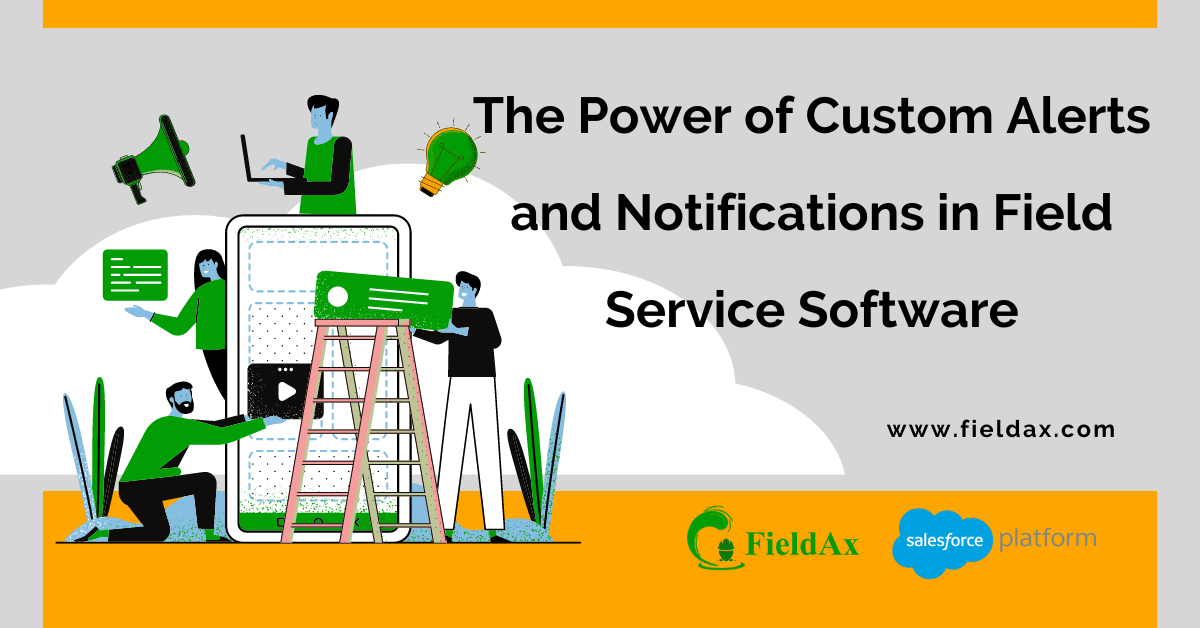
The Importance of Custom Alerts and Notifications
Custom alerts and notifications play a crucial role in field service software by providing real-time updates and insights to field service teams. These customized alerts help organizations manage information better, proactively resolve issues, and enhance efficiency and productivity.
- Manage Information Better: Custom alerts ensure that field service teams receive relevant and timely information, allowing them to make informed decisions and prioritize tasks efficiently.
- Proactive Issue Resolution: Custom alerts help identify potential issues before they escalate, enabling field service teams to address problems promptly and prevent downtime.
- Enhanced Efficiency and Productivity: By receiving personalized alerts and notifications, field service teams can streamline their workflow, reduce manual errors, and complete tasks more effectively.
- Real-time Updates and Insights: Custom alerts provide real-time updates on service requests, technician schedules, and inventory levels, giving field service teams valuable insights to deliver exceptional customer service.
- Improved Customer Satisfaction: Custom alerts help field service teams respond quickly to customer inquiries, provide status updates, and deliver services in a timely manner, leading to improved customer satisfaction.
- Minimized Downtime: With custom alerts, field service teams can quickly identify equipment failures, schedule preventive maintenance, and minimize downtime, ensuring uninterrupted service delivery.
- Cost Savings and Optimization: Custom alerts enable organizations to optimize resource utilization, reduce travel time, and lower operational costs, resulting in significant cost savings and improved profitability.
- Increased Visibility and Accountability: By customizing alerts and notifications, organizations can monitor field service activities, track performance metrics, and hold team members accountable for their tasks and responsibilities.
The Benefits of Custom Alerts and Notifications
Custom alerts and notifications play a crucial role in enhancing the efficiency and effectiveness of field service software. Here are some of the key benefits:
- Improved Operational Efficiency: Custom alerts and notifications help streamline operations by providing real-time updates on job status, technician availability, and equipment maintenance schedules. This helps field service teams stay organized and optimized for maximum productivity.
- Enhanced Customer Experience: By sending personalized alerts and notifications to customers, field service software can keep them informed about service appointments, delays, and other relevant information. This proactive communication can significantly improve overall customer satisfaction.
- Faster Issue Resolution: Custom alerts can be set up to notify technicians of urgent issues or priority tasks, enabling them to respond quickly and efficiently. This leads to faster problem resolution and reduced downtime for customers.
- Better Resource Allocation: By customizing alerts based on specific criteria such as technician availability, skillset, and location, field service software can help managers allocate resources more effectively. This ensures that the right technician is assigned to the right job at the right time.
- Compliance and Safety Monitoring: Custom alerts can also be used to ensure that field service teams are adhering to safety regulations and compliance standards. Notifications can be set up to remind technicians of safety protocols, training requirements, and equipment inspections, helping prevent accidents and costly penalties.
Customizing Alerts and Notifications
Customizing alerts and notifications in field service software is a crucial aspect of optimizing your workflow and ensuring that your team remains efficient and responsive. By tailoring alerts and notifications to your specific needs, you can streamline communication, improve productivity, and enhance overall customer satisfaction.
Customized Alerts for Different Users
One of the key benefits of custom alerts and notifications is the ability to assign different alerts to different users based on their roles and responsibilities. For example, field technicians may receive alerts for new service requests or schedule changes, while managers may receive notifications for high-priority issues or performance metrics. This customization ensures that each team member is only notified of relevant information, reducing noise and improving efficiency.
Learning from Data Collection
By customizing alerts and notifications, you can also gather valuable data on your operations and use this information to make informed decisions. For example, tracking response times to alerts can help you identify bottlenecks in your workflow and optimize resource allocation. Additionally, analyzing the frequency and type of alerts can help you anticipate future issues and proactively address them before they escalate.
Custom Alerts for Enterprise Solutions
For larger organizations with complex service structures, custom alerts and notifications are essential for ensuring smooth communication and coordination across multiple teams and departments. By customizing alerts to trigger based on specific criteria or workflows, you can ensure that the right information reaches the right people at the right time, minimizing delays and maximizing efficiency.
Email Notifications for Quick Responses
Another benefit of custom alerts and notifications is the ability to receive notifications via email, allowing for quick and easy responses even when team members are on the go. By configuring alerts to be sent to email inboxes, you can ensure that urgent issues are addressed promptly, regardless of location or availability.
Implementing Custom Alerts and Notifications
Choosing the Right Field Service Software
When it comes to implementing custom alerts and notifications in your field service software, like FieldAx, the first step is choosing the right platform. Look for a software solution that offers robust customization options for alerts and notifications, allowing you to tailor them to fit your specific business needs.
Setting Up Custom Alerts and Notifications
Once you have selected the right field service software, the next step is to set up your custom alerts and notifications. Take the time to define the key events and triggers that will prompt an alert, as well as the recipients who need to receive them. Customize the content and format of the alerts to ensure they are informative and actionable.
Monitoring and Analyzing Alerts
After implementing custom alerts and notifications, it is important to monitor and analyze their effectiveness. Keep track of how often alerts are triggered, how quickly they are addressed, and the impact they have on your field service operations. Use this data to make informed decisions about refining and optimizing your alerting strategy.
Addressing Issues Promptly
Custom alerts and notifications are only effective if they lead to prompt action. Make sure that your team is equipped to address issues as soon as they receive an alert, whether it is a maintenance request, a scheduling conflict, or a customer complaint. Timely resolution will help improve customer satisfaction and operational efficiency.
Feedback and Iteration
Finally, don’t forget to seek feedback from your team and customers about the custom alerts and notifications. Use this feedback to iterate on your alerting strategy, making adjustments to ensure that alerts are relevant, timely, and helpful. Continuous improvement is key to maximizing the benefits of custom alerts and notifications in your field service software.
The Uses of Custom Alerts and Notifications
Custom alerts and notifications in field service software offer various useful features that help businesses optimize their operations and provide better service to customers. Some of the key features of custom alerts and notifications include:
- Real-time updates: Custom alerts and notifications enable field service technicians to receive real-time updates about new service requests, schedule changes, and customer preferences. This helps technicians stay informed and respond quickly to customer needs.
- Automated reminders: Field service software can send automated reminders to technicians about upcoming appointments, maintenance tasks, or deadlines. This helps ensure that no appointments are missed and that all tasks are completed on time.
- Customizable alerts: Businesses can tailor alerts and notifications to suit their specific needs and preferences. They can set up custom alerts for specific events, such as equipment failures, customer complaints, or inventory shortages, and choose how they want to be notified (e.g., email, text message, push notification).
- Performance metrics: Custom alerts can also be used to monitor and track key performance metrics, such as response times, customer satisfaction ratings, and technician productivity. This data can help businesses identify areas for improvement and make data-driven decisions to enhance their overall performance.
See how FieldAx can transform your Field Operations.
Try it today! Book Demo
You are one click away from your customized FieldAx Demo!
FAQ
What is the purpose of custom alerts and notifications in field service software?
Custom alerts and notifications in field service software allow businesses to create personalized messages that are relevant to their specific needs and workflows. These alerts help to streamline communication, improve efficiency, and enhance overall customer satisfaction.
How can custom alerts and notifications benefit field service organizations?
Custom alerts and notifications can benefit field service organizations by allowing them to stay informed about important updates, changes, and events in real-time. This helps teams to respond quickly to issues, meet deadlines, and deliver exceptional service to customers.
Can custom alerts and notifications be tailored to specific roles within an organization?
Yes, custom alerts and notifications can be tailored to specific roles within an organization. This customization ensures that individuals receive only the most relevant information that pertains to their responsibilities, helping them to prioritize tasks and manage their workload effectively.
Is it possible to set up automated custom alerts and notifications in field service software?
Yes, many field service software solutions offer the ability to set up automated custom alerts and notifications. This feature eliminates the need for manual reminders and ensures that important information is delivered promptly to the right people at the right time.
How can custom alerts and notifications improve employee productivity?
By providing timely updates and reminders, custom alerts and notifications help employees stay organized, focused, and on track with their tasks and responsibilities. This increased efficiency leads to higher productivity levels and improved outcomes for the business as a whole.
Are custom alerts and notifications secure and confidential?
Custom alerts and notifications can be configured to maintain the confidentiality and security of sensitive information. Businesses can choose to restrict access to certain alerts based on user roles and permissions, ensuring that only authorized individuals receive the necessary notifications.
What types of alerts can be customized in field service software?
- Service alerts: Notifying technicians of upcoming appointments or service requests.
- Inventory alerts: Alerting teams when inventory levels are low or out of stock.
- Task alerts: Reminding employees of pending tasks or deadlines.
- Customer alerts: Updating customers on the status of their service requests.
Can custom alerts and notifications be integrated with other software systems?
Yes, many field service software solutions offer integrations with other systems, such as CRM platforms, accounting software, and communication tools. This seamless integration ensures that alerts and notifications are synced across all relevant platforms for maximum visibility and efficiency.
How does real-time alerting benefit field service organizations?
Real-time alerting allows field service organizations to respond promptly to critical issues, minimize downtime, and provide exceptional service to customers. By receiving instant notifications, teams can take immediate action and prevent potential disruptions to operations.
What are some best practices for setting up custom alerts and notifications in field service software?
- Define clear objectives: Identify the key areas where custom alerts can add value to your organization.
- Consider user preferences: Tailor alerts to meet the specific needs and preferences of your employees and customers.
- Regularly review and update: Ensure that alerts remain relevant and effective by regularly reviewing and updating them based on feedback and performance metrics.
Conclusion
Throughout this journey, we have explored the significance of custom alerts and notifications in optimizing field service software. From understanding their importance to learning how to customize them, we have seen how these features can revolutionize your operations.
Recap:
- Custom alerts and notifications are essential for enhancing efficiency and productivity in field service software.
- By customizing alerts to fit your specific needs, you can streamline communication and problem-solving processes.
- The benefits of custom alerts and notifications extend beyond just notifications – they can improve customer satisfaction and loyalty.
As we conclude this discussion, we urge you to prioritize customization and personalization in your field service operations. By tailoring alerts and notifications to suit your unique requirements, you can unlock the full potential of your software and enhance the overall performance of your team.
Author Bio
Co-Founder & CMO at Merfantz Technologies Pvt Ltd | Marketing Manager for FieldAx Field Service Software | Salesforce All-Star Ranger and Community Contributor | Salesforce Content Creation for Knowledge Sharing






