Digital field service tools—encompassing field service management software, fleet dispatch management and automated dispatch systems—have become essential for driving efficiency optimization in today’s field operations. By replacing manual scheduling and paper‑based workflows with real‑time route optimization, these platforms enable smart dispatching that instantly matches technician skills, parts availability and proximity to each job. Across industries such as HVAC, home appliance repair, medical‑equipment servicing and solar‑panel installation, customer SLAs are tightening and expectations are higher than ever. Traditional dispatch software struggles under the weight of complex coordination, fragmented data and reactive maintenance models. In contrast, digital field service tools consolidate CRM, inventory, IoT alerts and analytics into a unified system that accelerates response times, boosts first‑time fix rates and streamlines digital workflow management. Whether you’re a CEO overseeing multi‑region operations or a field‑operations manager on the front lines, mastering these tools is key to reducing equipment downtime, cutting costs and delivering outstanding customer experiences.

Current Challenges & The Need for Digital Transformation
Traditional field service operations rely heavily on manual data entry, static schedules and phone‑based coordination—processes that introduce errors, delays and visibility gaps. Scheduling inefficiencies emerge when dispatchers juggle spreadsheets, leading to technician idle time and costly travel detours. Disconnected systems and paper‑based work orders hinder real‑time communication, making repeat visits all too common and dragging down customer satisfaction. Without IoT‑enabled monitoring, service teams only respond after equipment failure, resulting in unplanned downtime and emergency repair surcharges.
Digital transformation addresses these pain points by:
- Shifting from reactive to proactive service. Integrating IoT sensors and condition‑based alerts into dispatch rules allows automated generation of preventive work orders, preventing failures before they occur.
- Centralizing data flow. Modern FSM platforms unite customer histories, technician profiles and parts inventories in one place, eliminating manual handoffs and reducing data‑entry errors.
- Enabling dynamic decision‑making. Real‑time dispatching adapts to traffic conditions, job urgencies and technician status, optimizing resource utilization and slashing travel time.
- Scaling with agility. Cloud‑based solutions grow with your business, supporting new regions or service lines without costly infrastructure upgrades.
Establishing baseline metrics—such as average response time, mean time to repair and first‑time fix rate—is essential before embarking on this journey. Clear KPIs empower decision‑makers to quantify improvements and fine‑tune their digital workflow management strategies.
Step‑By‑Step Implementation Process
Step 1: Assessing Current Workflows
- Workflow Mapping:
- Bring together dispatchers, technicians and back‑office staff to document each step of the current process—from job intake to invoicing.
- Highlight handoffs, approval loops and data silos that contribute to delays or miscommunications.
- Frontline Interviews:
- Conduct structured interviews with technicians and dispatchers to capture recurring pain points—such as delayed parts sourcing or opaque schedules.
- Solicit suggestions for quick wins, like standardizing job codes or reducing duplicate paperwork.
- Data Extraction & Visualization:
- Pull historical dispatch logs, travel-time records and job-completion durations from legacy systems.
- Use simple dashboards or spreadsheet heatmaps to identify “hot zones” of frequent breakdowns or technician downtime.
- KPI Definition:
- Choose metrics such as average response time, mean time to repair (MTTR), first‑time fix rate and travel hours per job.
- Record current values to establish a performance baseline against which future gains will be measured.
Step 2: Evaluating and Selecting Digital Solutions
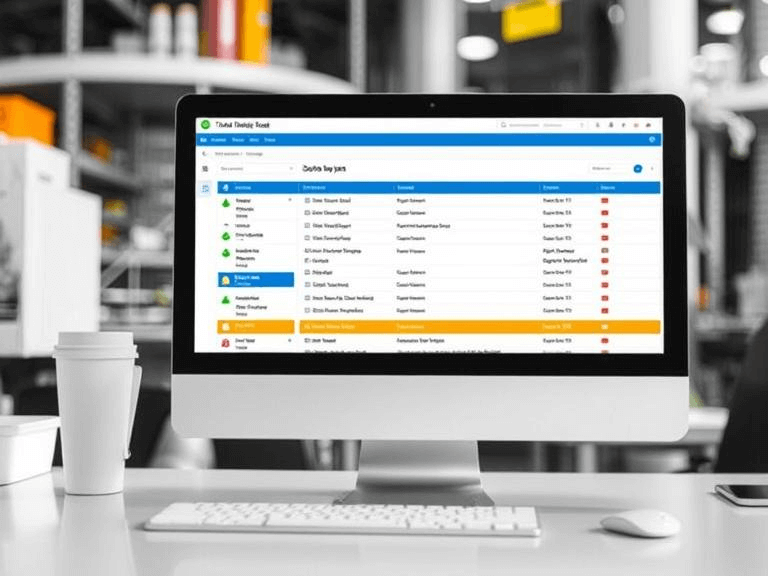
- Selection Criteria:
- Scalability: Ensure the platform supports cloud deployment, flexible user‑counts and regional expansion.
- User Experience: Prioritize intuitive web and mobile interfaces to drive rapid technician and dispatcher adoption.
- Integration Capabilities: Verify robust APIs or prebuilt connectors for CRM, ERP, IoT platforms and parts‑inventory systems.
- Industry-Specific Modules: Look for specialized functionality for HVAC, medical devices or solar installations, such as HVAC load calculations or equipment calibration checklists.
- Feature Comparison:
- Score potential vendors on real‑time dispatching, GPS‑based route optimization, parts and inventory management, and advanced analytics.
- Evaluate AI‑driven scheduling addons, AR‑assisted troubleshooting tools and offline mobile‑app capabilities.
- Proof‑Of‑Concepts & Demos:
- Run small-scale pilots in one region or service line to validate routing algorithms, mobile‑app performance and data synchronization.
- Engage with vendor support teams to assess responsiveness, training resources and professional services offerings.
- Vendor Vetting:
- Review customer testimonials, ROI case studies and industry awards.
- Compare total cost of ownership—including licensing, implementation, training and ongoing support.
Step 3: Implementing Digital Field Service Tools
- Phased Rollout Planning:
- Define a multi‑phase timeline—start with a pilot in one region or service vertical, then scale survey‑pilot learnings company‑wide.
- Assign clear ownership: IT for integrations, operations leaders for process mapping, and change champions within dispatch and technician teams.
- Change Management & Training:
- Host hands‑on workshops using real‑world job scenarios, ensuring dispatchers and technicians practice on live data.
- Distribute quick‑reference guides, in‑app tooltips and video tutorials covering features like automated dispatch, route re‑optimization and digital checklists.
- Systems Integration:
- Connect your FSM platform to CRM, parts inventory, accounting and IoT‑sensor feeds to enable end‑to‑end workflows.
- Rigorously test data flows, ensuring order creation, status updates and customer feedback sync in real time.
- Communication & Feedback Loops:
- Maintain open channels—daily stand‑ups during the pilot phase, weekly check‑ins during company‑wide rollout—to surface issues early.
- Leverage mobile‑app surveys and brief post‑job polls to gather technician and customer insights on usability and performance.
- Real‑World Example:
- A mid‑sized HVAC provider piloted smart dispatching in one metropolitan area. Within two months, they reduced travel time by 18%, increased first‑time fix rates by 12% and cut emergency overtime by 22%.
Step 4: Measuring Success & Continuous Improvement
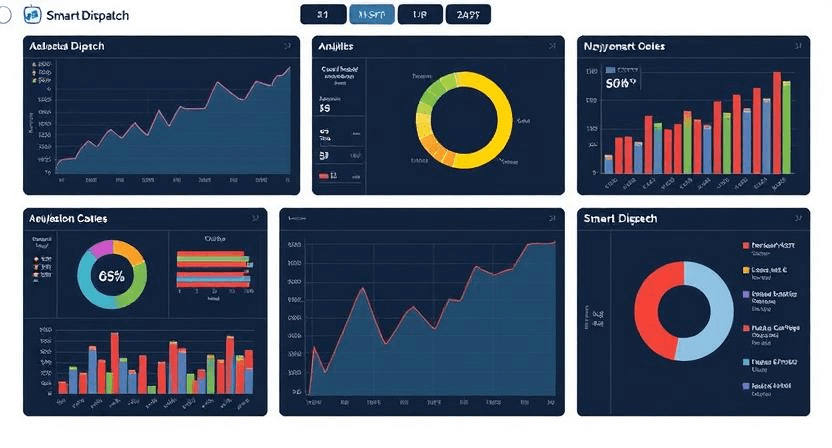
- Dashboard Monitoring:
- Use built‑in analytics dashboards to monitor first‑time fix rate, average response time, travel hours, overtime costs and customer satisfaction scores.
- Establish monthly and quarterly review cadences with leadership, highlighting areas for further optimization.
- Iterative Feedback & Rule Tuning:
- Analyze workforce performance data to adjust dispatch‑rule weightings—e.g., prioritize technician skill level over proximity for complex repairs.
- Incorporate technician and customer feedback into software configuration and training materials.
- Advanced Pilots:
- Test AI‑driven scheduling engines, edge analytics for on‑device decision‑making and AR‑assisted troubleshooting tools.
- Experiment with prescriptive maintenance alerts derived from machine‑learning models on IoT data.
- Future‑Proofing Your Operations:
- Stay informed on emerging trends—5G connectivity, expanded IoT sensor networks, generative AI diagnostics—and plan phased adoption.
- Regularly revisit your vendor roadmap and technology stack, ensuring alignment with evolving business needs and growth plans.
Key Takeaways
Mastering smart dispatching within a robust digital field service framework is critical to reducing equipment downtime, cutting operational costs and enhancing customer experiences. By systematically assessing workflows, selecting the right field service management software, executing a phased implementation and relentlessly measuring outcomes, organizations can transform reactive, chaotic operations into streamlined, data‑driven engines of productivity.
Book a demo Free today and see how Fieldax can revolutionize your dispatch process.
Author Bio

Palani Kumar
Palani Kumar is a seasoned digital marketing professional with over 13 years of experience in crafting impactful strategies for B2B brands.
As the marketing lead at FieldAx, he focuses on bridging the gap between technology and business growth, simplifying complex field service management concepts into valuable insights.
Passionate about delivering informative and practical content, Palani writes about industry trends, best practices, and innovations that help businesses optimize their field operations.
When not working on marketing strategies, he enjoys exploring history, engaging in thought-provoking discussions, and appreciating the balance between technology and tradition.





